Facebook is becoming a single dominant player in messaging service and now planning to gobble SMS – the company has announced Messenger users can send, read and receive SMS text messages on Android. The new feature makes ease of use and you no longer need to switch from your Messenger app to see the SMS if your friends are split between them.
Facebook’s VP of Messaging Products David Marcus in a Facebook post says, “A lot of Android texting apps didn’t keep up with the evolution of messaging, so we felt like we truly had to make Messenger the best SMS client for Android.”
This, not the first time Facebook is letting users send SMS through Messenger rather it was first started for Android back in 2012 but dropped the feature in 2013 after it saw low usage. The social media giant has been testing the feature since February this year and to be available to the global users starting from today.
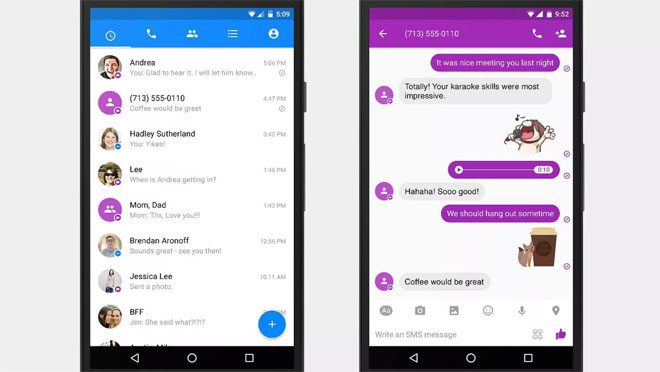
Facebook is very much focusing on the Messenger platform after F8, its annual developer conference this year. Google’s Hangouts has the same feature and Facebook is now competing with its best feature in the app. Last week we reported that the company will disable messaging feature in Facebook mobile web to switch people to Messenger.
This feature is solely available for Android users due to the limitations of iOS. Besides, sending text and images users will be able to send voice clips, stickers, emojis and even share your location over SMS on top of standard texting features.
To avail the feature you need an updated version of Messenger app and just go the Settings option in your Messenger app, select “SMS” and then choose “Default SMS app.” Since you will receive all your messages in Messenger app you can differentiate messages based on the color – SMS conversations will be in purple to and Messenger will be shown in a default blue.




