Passkeys aren’t a new phenomenon in the tech world. They help users sign into their favorite sites quickly and efficiently. They are claimed to be safer than passwords and it is easier for the users to let go of their fingerprint, face, or screen lock to sign in to apps and websites securely.
Until yesterday, users could only save passkeys to Google Password Manager on Andriod. They had the option of using them on other devices, however, they had to scan a QR code using their Andriod devices.
To save the users from this burden, Google rolled out some features yesterday that will make accessing passkeys across devices easier. With this new feature, users can now save passkeys to Google Password Manager from Windows, Android, macOS, and Linux and with ChromeOS which is currently available in its Beta version. After the users save the passkeys, the passkeys automatically get synced across devices and in turn make it easier for the users to sign in, as easy as scanning your fingerprint.
In order for the users to create passkeys and access the saved ones across their different devices, Google introduced a new feature called the Google Password Manager PIN. Now Google claims that this new Password Manager PIN feature adds an additional layer of security and ensures that the passkeys of the users are end-to-end encrypted. Furthermore, they ensure that the saved passkeys of the users cannot be accessed by anyone, not even Google themselves.
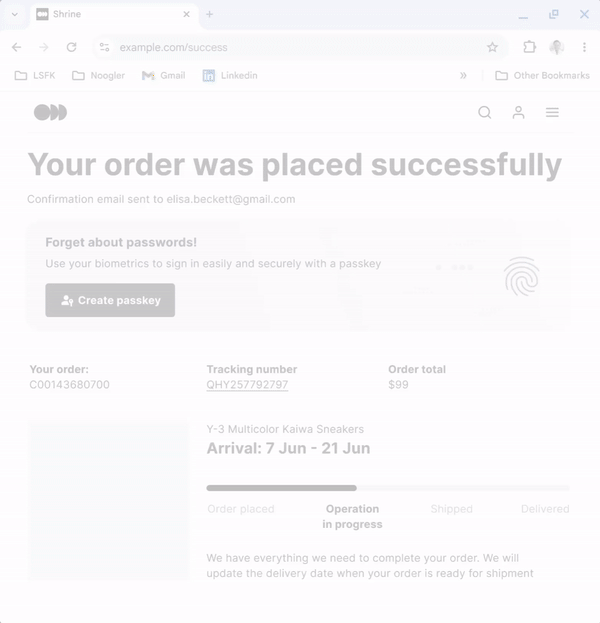
When one starts using passkeys on a new device, the users will need either their Google Password Manager PIN or the screen lock for their Android devices. These recovery features are helpful for the users as it shall allow them to securely access their saved passkeys and sync newer ones across their computers and Andriod devices.
Google also stated, “You can already create passkeys for popular sites and apps, such as Google, Amazon, PayPal, and WhatsApp. And since Google Password Manager is conveniently built into Chrome and Android devices, you can get started today, without having to download any additional apps.”