Table of Contents
Highlights:
- Adobe Photoshop Beta Now on Android: Free download for Android 11+ devices.
- Core Editing Tools on Mobile: Includes layers, masks, and AI-powered Generative Fill.
- Community & Tutorials: In-app learning and creator support via forums and hubs.
- Optimized for Performance: Recommended for devices with 8GB RAM for best results.
Adobe has officially rolled out the beta version of its widely acclaimed Photoshop mobile app for Android, marking a major milestone for mobile creatives. After a successful debut on iOS earlier this year, Android users can now access Photoshop’s advanced editing tools in a portable format. This release is a game-changer for photographers, designers, and content creators who need professional-grade features without being tethered to a desktop.
The app brings core functionalities such as layers, masking, retouching tools, and AI-powered features like Content-Aware Fill and Generative Expand to Android devices. Users can work on projects seamlessly across devices through Adobe’s cloud integration, enabling edits to sync with the desktop version. With an intuitive interface tailored for touch controls, the app is designed to provide both power and convenience. Adobe’s move to expand Photoshop’s reach reinforces its commitment to making professional creativity tools more accessible, empowering creators to work wherever inspiration strikes.
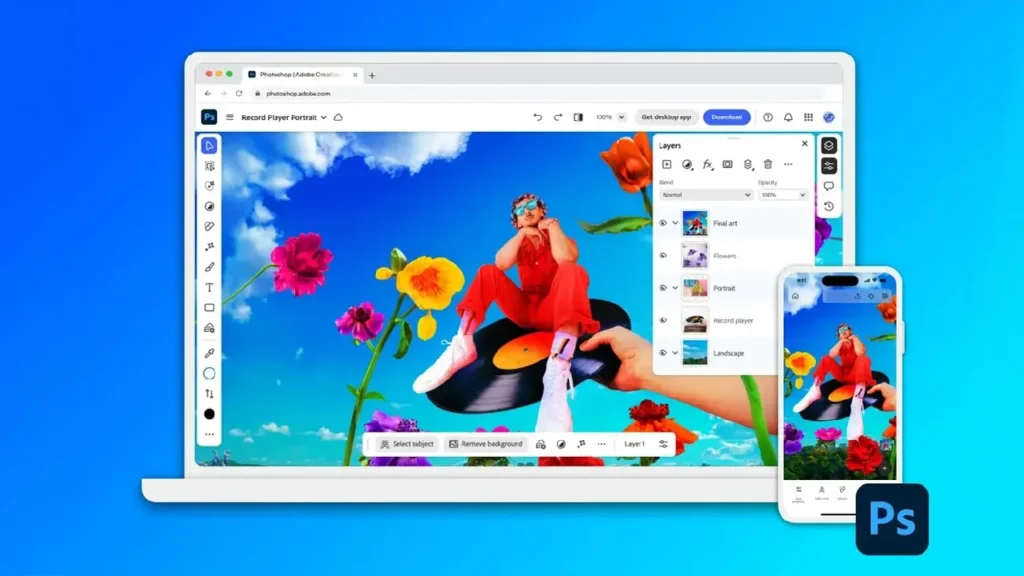
Mobile Editing for Creators On the Move
The new Photoshop app for Android is designed for artists who are always on the go. Both professional and amateur users can use the program to create visual projects from scratch, create thumbnails, and make quick modifications. In order to ensure that artists and content creators can utilize Photoshop’s essential capabilities straight from their smartphones, Adobe has prioritized a user-friendly design that strikes a balance between simplicity and depth.
Packed with Photoshop’s Core Capabilities
The functionalities of this mobile edition are unaffected. Along with more sophisticated tools like the Spot Healing Brush, Clone Stamp, and adjustment layers, users can anticipate using standard Photoshop features like selections, layers, and masks. One notable feature is Firefly-powered Generative Fill, which lets users add or change items using AI in a matter of seconds.
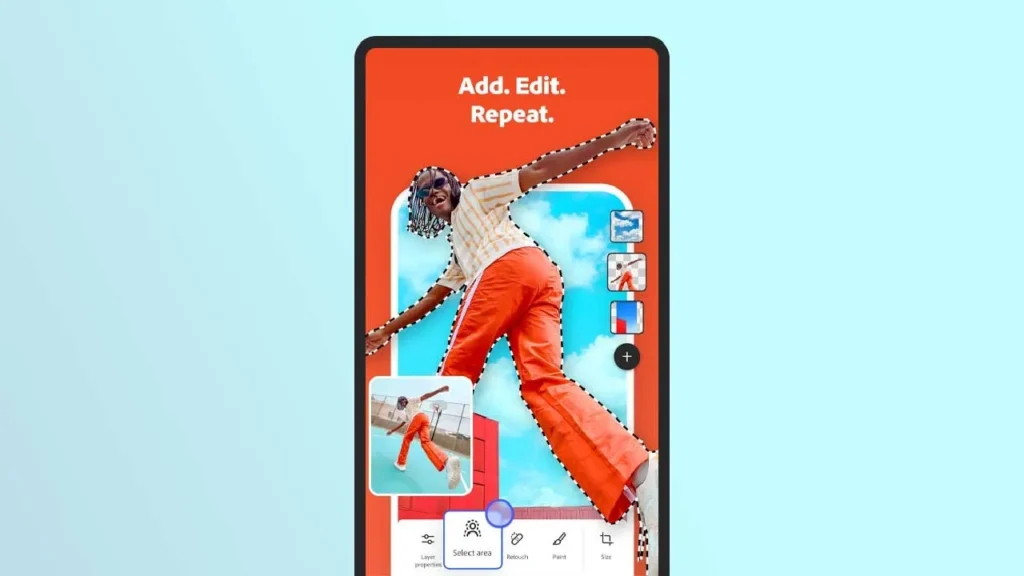
Android users can experiment with the following during the beta phase:
- Combine and blend images with intuitive layer control
- Remove objects or distractions quickly using smart selection tools
- Utilize Adobe Stock assets for creative projects
- Enhance precision with Magic Wand, Object Select, and more
Community Engagement
Since its initial release on iOS, Photoshop has become an essential tool for mobile-first developers looking to craft visually striking content such as cover art, video thumbnails, and visual storytelling assets. Adobe has recognized this shift and actively nurtures a growing, creative ecosystem by offering robust support through tutorials, forums, and the Adobe Inspiration Hub. These resources are designed not only to guide new users but also to inspire experienced designers to push creative boundaries.
The tutorials provide step-by-step guidance for mastering tools and techniques, while the forums foster peer-to-peer learning and real-time feedback. Meanwhile, the Adobe Inspiration Hub acts as a wellspring of fresh ideas, showcasing work from global creators and offering design prompts. This interconnected support network promotes collaboration and encourages innovation within the Photoshop mobile community. As a result, Adobe has successfully positioned Photoshop as a powerful platform for mobile-first creators to grow their skills and share their visual stories effectively.

Device Requirements and Availability
Google Play has officially launched the Photoshop (beta) app, which is now available for free to Android users. This release marks a major step forward for mobile creativity, bringing Adobe’s industry-leading photo editing tools to smartphones. The app supports devices running Android 11 and above, with a minimum RAM requirement of 6GB to ensure smooth performance, although 8GB of RAM is recommended for optimal functionality.
Users can expect a streamlined version of Photoshop tailored for touchscreens, offering essential features like layers, selection tools, filters, and basic retouching capabilities. The beta version also hints at upcoming AI-powered tools integrated through Adobe Firefly. While the Android rollout is ongoing, iPhone users can continue accessing the Photoshop app globally via the Apple App Store. This move by Adobe aims to expand mobile access to professional-grade editing tools, encouraging both casual users and content creators to edit on the go with greater flexibility and convenience than ever before.