Table of Contents
Highlight
- Windows 11 AI update brings human-centered innovation with smarter Copilot and intuitive File Explorer actions.
- Accessibility features like Voice Access and Braille viewer make Windows 11 more inclusive and user-friendly.
- Gaming Copilot and better security redefine productivity, creativity, and safe computing for every “AI PC.”
Microsoft’s new update for Windows 11 is not just another simple tweak, but a human-centered evolution. The new features make technology feel intuitive, accessible, and intelligent, with an emphasis on everyday computing with less friction, a marketplace that bridges accessibility and eliminates barriers for everyone, and the opportunity for seamless connections between humans and computers. Windows 11’s Copilot will also provide a world of productive enhancements, while also improving the PC for every gamer, as well as accessibility. Overall, Windows 11 will make every PC an “AI PC”.
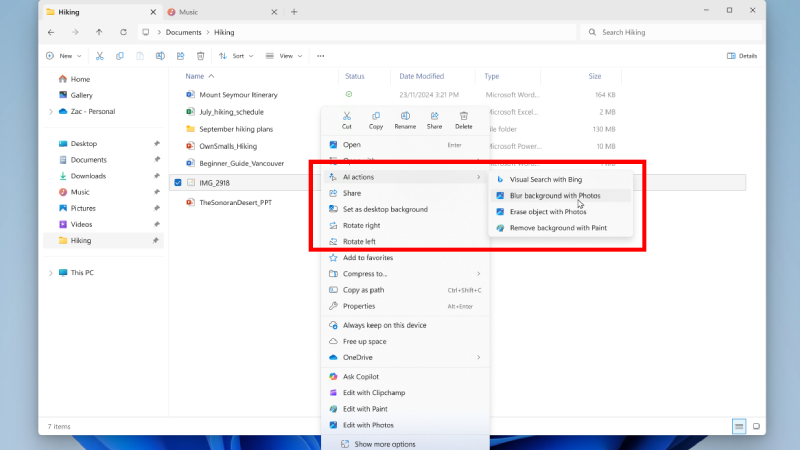
Smarter File Explorer
The unassuming File Explorer is likely a feature that people use nearly every day and devote little thought to, but it has also undergone an enjoyable AI-powered reimagining, which is not a complete alteration, just a few richly qualified AI actions worth considering.
New AI actions allow users to right-click on a file and immediately access multi-step AI-powered activities, many of which required significantly more effort and many more clicks just a few years ago (think about summarising a long document or editing a photo). Whether erasing unwanted objects in a photo or blurring a background, each experience is now much easier, more intuitive, and even more enjoyable than previous applications or methods.
Microsoft is also returning a sense of personal interaction to teamwork. With Microsoft 365 People cards displayed in File Explorer, users can view who has collaborated with them or contributed to files, along with their connection relationships and interactions. This is incredibly effective for remote and hybrid working relationships.
More Personal Widgets
The Widgets board has undergone a facelift, becoming more visually pleasing and customized for users. The Discover feed now curates combined stories, videos, and summaries from trusted sources. Multiple dashboards allow the user to easily find and organize their favorite widgets, as well as check what’s happening. The lock screen now acts as an information center, allowing them to customize widgets for weather, stocks, or sports news so that they’re informed and inspired when they start their day.
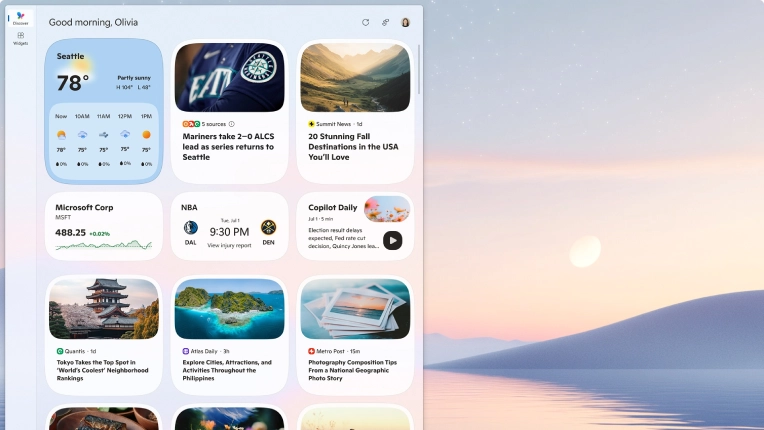
Broader Accessibility
Microsoft’s updated emphasis on accessibility is highlighted in this release. The narrator Braille viewer now enables educators and students to see both text and Braille together, a feature designed to promote the inclusion of both tools in the classroom and workplace. The narrator also works more seamlessly in Office Word, providing better reading flow, enhanced table navigation, and a more pleasant conversational voice.
Likewise, Voice Access has evolved into a system where users are no longer required to use rigid commands. Instead of having to memorize precise phrases, users can simply make requests naturally, such as “Can you open Edge?” or “Can you switch to Word, please?” – and Windows will comprehend the user’s intent. While this update appears somewhat minor in nature, actualizing this sort of conversational engagement has produced a product that feels friendly and human to interact with, particularly for users with mobility impairments.
Gaming that Listens and Learns
For gamers, Gaming Copilot (Beta) has an intelligent assistant straight inside the Xbox Game Bar. Imagine receiving real-time assistance, strategy suggestions, or game recommendations without having to leave your game, all through conversation. There is also a new Network Quality Indicator to troubleshoot issues with streaming, as well as a renewed focus on cloud game saves to make switching between devices smoother.
Better Security
In a time of cyber threats, Windows 11 has taken a step up in security. The revamped Windows Hello experience now helps sign-ins by showing credentials first in a cleaner experience. The addition of a passkey manager enables services like 1Password to manage safe and passwordless sign-ins.
Certain portions of the Windows kernel were even written in Rust, a newer programming language whose features prevent certain types of memory corruption vulnerabilities. It may not be a visible upgrade, but it’s an important change to our everyday safety. Add in Wi-Fi 7 to allow for faster and more reliable connections, and it is clear Microsoft is enhancing not only our performance, but our peace of mind.

Familiar Creative Tools
For content creators, the Paint app now allows project files (.paint) to be edited, helping users pick up where they left off easily. The addition of an opacity slider brings sophistication to a brush stroke, while Snipping Tool introduces a new feature: Quick Markup, to facilitate annotation immediately after taking a screenshot.
And possibly the most welcomed update: Notepad now includes AI tools Summarise, Write, and Rewrite, without the need for a subscription. This may seem like a small feature, but for students, writers, or professionals, it presents a significant opportunity.
Conclusion
With the Windows 11 update in October 2025, Microsoft established that Windows is more than an operating system; it’s an experience designed around people. Each of the new features, from AI-powered productivity, improved accessibility, and enhanced security, reflects a considered vision around how people and technology can co-exist in harmony.
This is not innovation for the sake of innovation; this is innovation with empathy. Windows 11 makes what once might have been a simple day-to-day activity like putting together a file, reading a document in Word, or recovering a password, into a seamless, intelligent, human experience. In this respect, Windows 11 is about blurring the line between machine efficacy and human intuitiveness, allowing for a new future of technology.
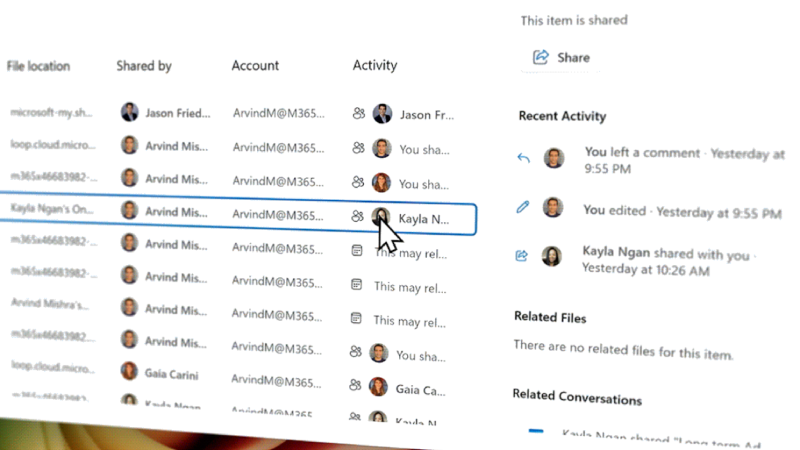
So, whether it’s a gamer who leverages real-time insights from Copilot, a student who uses AI tools in Notepad, or someone who simply engages with the digital world in general with built-in accessibility features, this updated experience shifts the paradigm of technology adapting to the user, rather than the other way around.
Ultimately, Microsoft’s latest Windows 11 update serves as a precursor to a new future, where every PC is an “AI PC”, smarter, safer, and more human than ever before.