Highlights
- OPPO begins the global rollout of ColorOS 16, built on Android 16, with a focus on performance, design & AI.
- New AI imaging suite including AI Portrait Glow, AI Eraser, AI Unblur, and Master Cut video editor.
- Enhanced cross-device connectivity, e.g., PC & Mac integration, file sharing, and screen mirroring.
- Rollout schedule: November 2025 – Q1 2026, starting with flagship models.
- OPPO partners with Google for next-gen AI features in ColorOS 16 on flagship devices
Why This Update Matters
OPPO has started rolling out ColorOS 16 globally. The new update brings smoother performance, a fresh design, AI camera tools, and better device connectivity. The company announced the rollout in a series of posts on X (formerly Twitter). Flagship phones like the Find X8 series are getting it first, while other models will receive it in the next few months.
OPPO begins the next big software update
OPPO has started rolling out ColorOS 16 to users around the world. The company made several posts on X this week, confirming that the update will roll out to different regions in stages.
This new version of ColorOS focuses on a cleaner, more intuitive user experience. For users, that means smoother animations, a stronger device ecosystem, and more innovative tools for camera & productivity.

What’s New in ColorOS 16
Better performance and smoother use
With ColorOS 16, OPPO has worked on improving speed and performance. The system now uses a new engine that helps apps open faster and switch between tasks without lag.
Users can expect better battery use, less heating, and smoother animations while scrolling or using heavy apps. The overall phone experience feels lighter and more stable after the update.
Visual Redesign & Personalization
ColorOS 16 brings a fresh look. The interface now looks cleaner with softer icons and better colors. The new wallpapers and layout make the home screen feel calm and easy on the eyes.
OPPO has also added more options for users to personalize their screens. You can now resize folders, set dynamic wallpapers, and use new motion effects to give your phone a unique touch.
AI-Powered Camera & Media Tools
OPPO is focusing on AI features in this update. The camera section gets new tools like AI Portrait Glow for better lighting and Master Cut for quick video edits.
AI Eraser, AI Unblur, AI Reflection Remover, and AI Clarity Enhancer tools help users create better photos and videos without using other editing apps. The AI system also learns user habits and adjusts phone settings automatically for a smoother experience.
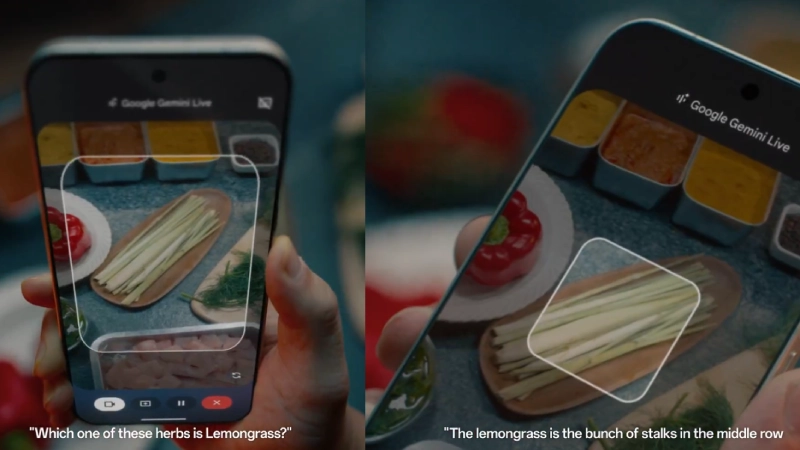
Cross-Device & Connectivity Enhancements
ColorOS 16 also improves how your phone connects with laptops and tablets. The update allows faster file sharing, screen mirroring, and syncing between Windows and Mac devices.
For people who work on multiple devices, this update makes it easier to move files or continue work without extra steps. OPPO’s new AI stack, in collaboration with Google, aims to increase data privacy, personalization, and on-device intelligence.
Rollout Schedule and Supported Devices
OPPO has confirmed that the rollout will happen in stages. The company will start with flagship models and later include mid-range phones.
Here’s how the schedule looks:
- November 2025: Flagships including Find N5, Find N3, Find N3 Flip, Find X8 Pro, Find X8, Reno14 Pro 5G, Reno14 5G, the Reno13 family, and OPPO Pad 3 Pro. Start receiving ColorOS 16.
- December 2025: Mid-range devices, e.g., Find N2 Flip, Reno13 F, and the K13 Turbo series, will get the update.
- Early 2026: The update will reach a broader range of devices, including the Find X5 Pro, Reno12 series, Reno11 series, F-series, K-series, and OPPO Pad 2/SE, in more countries.
Users can check their phone’s settings under “Software Update” or follow the official ColorOS Global page for updates.
Things to do before updating
- Go to Settings → About Phone → Software Update.
- Check if ColorOS 16 is available.
Since this is a big update, OPPO suggests users back up their data first. It’s also normal if the phone feels slightly slow or if the battery drains faster for a day or two after updating – it usually stabilizes soon.
Some older devices might not get every new feature, but they’ll still receive design and performance improvements.
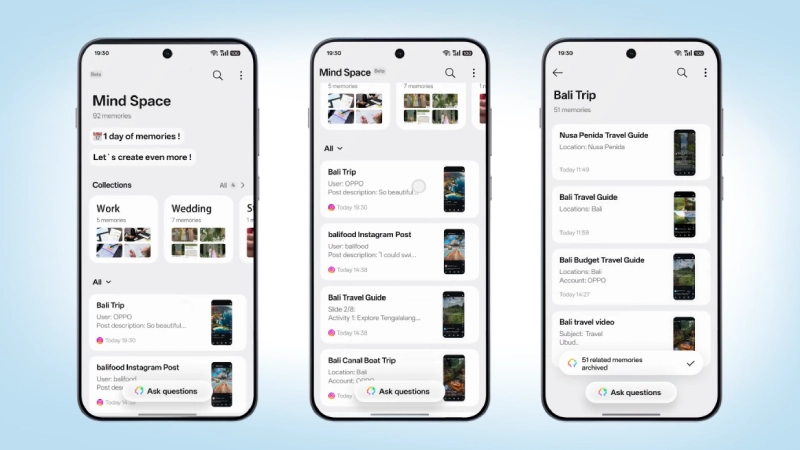
What this update means for users
For OPPO users, ColorOS 16 is a big step ahead. It makes the phones more reliable, faster, and simpler to use. The mix of AI tools, design changes, and system upgrades shows that OPPO is focusing on giving a better experience, not just adding new looks.
As the update spreads globally, users can expect their phones to feel newer and smarter. If your device hasn’t got it yet, it should arrive soon in the next rollout phase.
Final note
ColorOS 16 is more than a regular update – it’s a complete refresh for OPPO phones. It improves speed, design, and daily use in a real way. The global rollout has started, and users across countries will get it over the next few months.
If you have already received it, explore the new features and see how it changes your phone experience.
