Table of Contents
Convert Apple Music to MP3 on Mac
Since the popularity of Apple Music has increased recently, the number of people wanting to convert Apple Music to MP3 on Mac has also increased. Apple Music doesn’t allow you to download songs in MP3 and comes Luckily, you can download Apple Music to MP3 on Mac courtesy of the Apple Music converter for Mac, and guess what? In this post, you’ll explore the most exciting Apple Music to MP3 converters.
Part 1. Understanding Apple Music and DRM
Before looking to convert Apple Music to MP3 on Mac, it is almost important to talk about the importance of DRM protection in Apple Music. Apple Music is one of the most visited music streaming platforms, and millions of users tend to listen to Apple Music songs daily.
Those who want to listen to Apple Music offline can download it on their devices. However, the downloaded songs don’t come in MP3 format but offer the AAC format. That audio format is DRM protected, meaning you can’t expect to share the songs with other devices and then play them later.
Most devices don’t support playing DRM-protected songs, and you’ve had to look for an Apple music converter for Mac to download Apple Music to MP3 on Mac.
Part 2. Top Apple Music Converters for Mac
2.1 HitPaw Music Converter
You can all sit back and enjoy the sound quality HitPaw Music Converter comes up with. Apart from supporting multiple audio formats and retaining the metadata information, HitPaw Music Downloader allows you to convert Apple Music to MP3 on Mac in lossless quality.
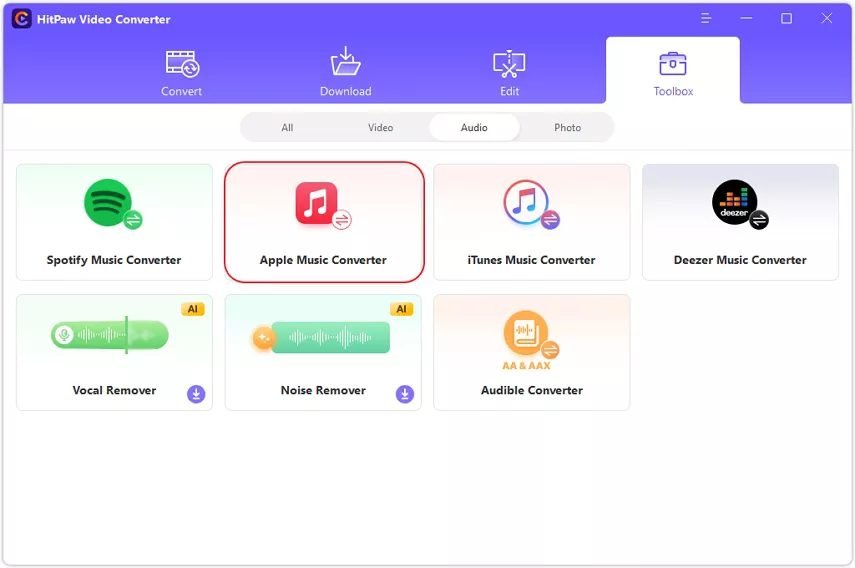
Moreover, if you intend to play multiple Apple Music songs simultaneously, HitPaw Video Converter offers the batch conversion feature meaning you can download the various songs simultaneously.
Features
- Allows you to convert podcasts, iTunes music, Apple Music, and audiobooks
- Helps you to erase the DRM protection or fairlyPlay & Audible, iTunes music, and Apple Music
- Preserve the metadata information and ID3 tags
- Offers the 120x conversion speed
2.2 TuneFab Music Converter –
TuneFab Music Converter is an amazing iTunes music converter for Mac, which makes turning Apple Music to MP3 format look simple. At times this Apple Music converter might take extra time while downloading the Apple Music, but that is few and far between them.
With the ability to download Apple Music songs in high sound quality, TuneFab Music Converter also helps you convert Apple Music to MP3 on Mac.
Luckily, this music converter doesn’t bother tinkering with the Metadata and ID3 tags retaining all the information about the songs.
Of course, just like every other tool, TuneFab Music Converter has some shortcomings, but this versatile music converter is good.
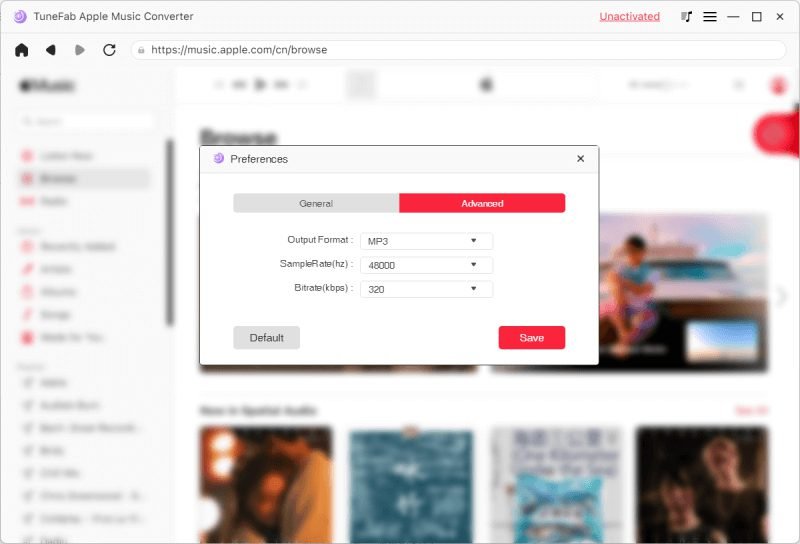
Features
- Allows you to download Apple Music to MP3 on Mac in brilliant sound quality
- Comes up with the simple user interface
- Works at 5x faster speed
- Supports multiple audio formats
- Retains meta information and ID3 tags
2.3 Sidify Music Converter –
Sidify Music Converter is another reliable way to download Apple Music to MP3 on Mac. Apart from offering an easy user interface, this Apple Music Converter for Mac helps you to download multiple Apple Music songs simultaneously.
Very few tools offer the sound quality that this music converter brings up, and you’ll surely find it worthy of your attention. You can look at this tool’s various aspects and consider it a potential option to download Apple Music to MP3 on Mac.
The premium package of this tool could be costly if you don’t have a lot of budgets when selecting the iTunes music converter for Mac, but this tool aims to offer high-quality downloaded Apple songs.
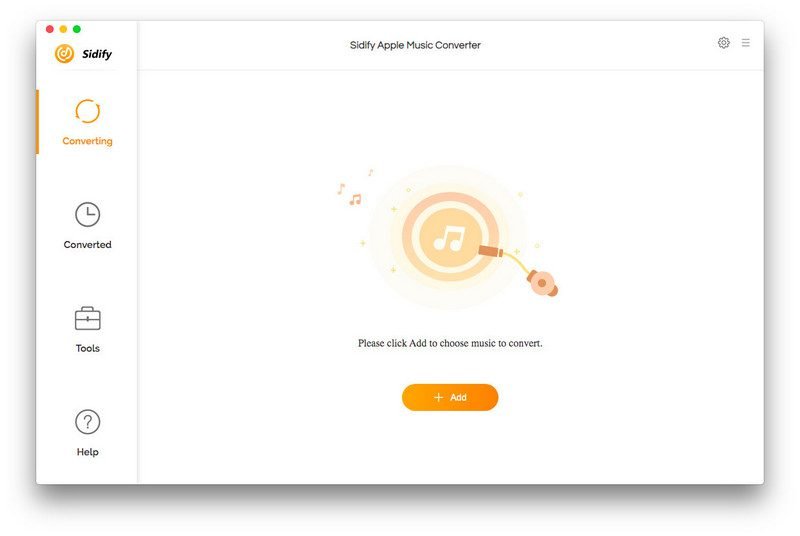
Features
- Supports multiple languages
- Keep the metadata information and ID3 tags
- Fast conversion speed
- Comes up with the manageable user interface
- Convert the audio files to M4A, AIFF, OGG, WAV, and more
- Download Apple Music is an appropriate sound quality
Part 3. How to Convert Apple Music to MP3 on Mac
Downloading Apple Music in MP3 audio format is fairly easy, as you’ll only need to follow the guide below to get your job done.
Step 1:
Download and install the HitPaw Video Converter and launch it afterward. Press on the Toolbox icon and then select the Apple Music Converter afterward.
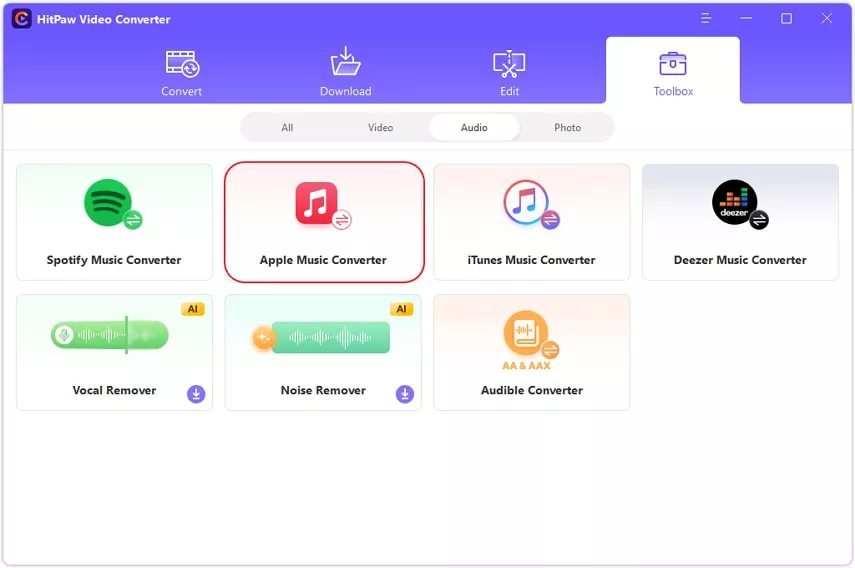
Step 2:
Enter the Apple Music account credentials and choose the songs you want to download. Next, hit the Download icon to let the HitPaw Music Converter initiate analyzing the selected Apple Music songs.
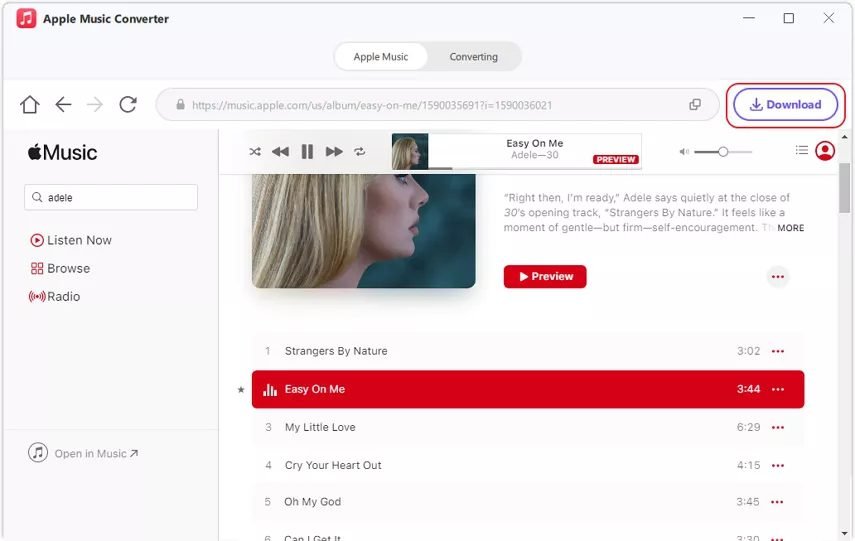
Step 3:
After previewing the selected Apple Music songs, you’ll need to tap on the ” Convert All to” icon before selecting the MP3 as the destination audio format.
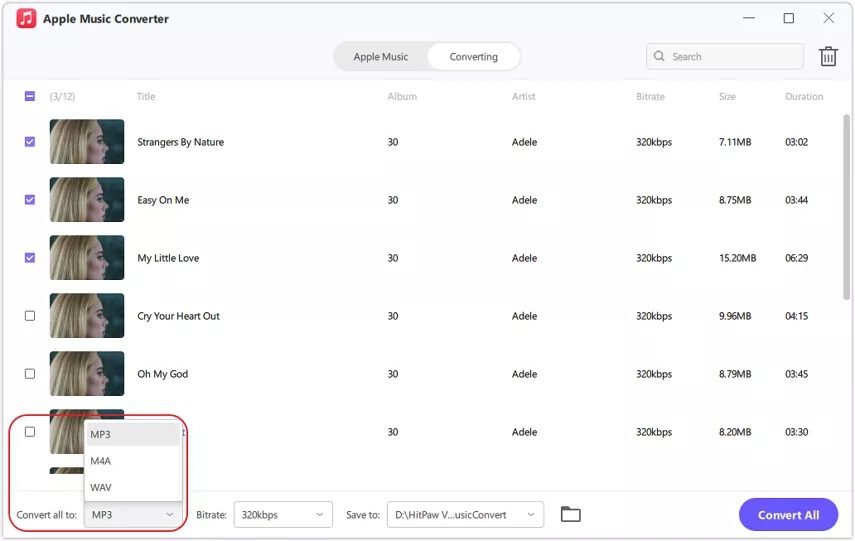
Step 4:
Press the ” Convert All” icon to download the Apple Music songs in lossless quality.
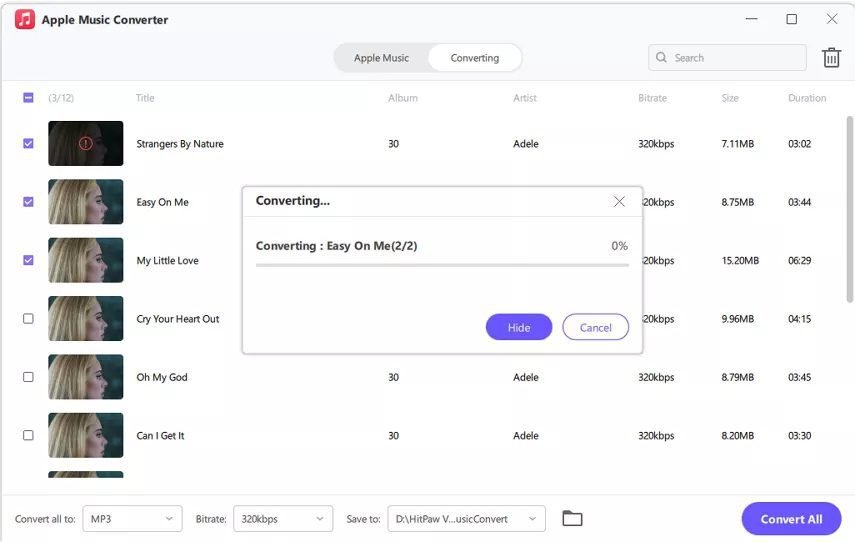
Conclusion
This guide could be inspirational if you find it difficult to convert Apple Music to MP3. By mentioning the three amazing Apple Music converters, this guide has surely made it easy to download Apple Music songs.
We have recommended the HitPaw Music Converter as the best Apple Music for Mac that, apart from offering a simple user interface, allows you to download Apple music in lossless quality.
1. Can I download Apple Music to MP3 directly on Mac without a converter?
Since Apple Music prompts the DRM protection, the songs can’t be downloaded directly on Mac without a converter. Apple Music tends to download the songs in AAC format, and you have had to go for a converter like HitPaw Music Converter to download Apple Music to MP3 on Mac.
2. Can I convert Apple Music to other formats besides MP3 on Mac?
HitPaw Music Converter supports downloading Apple Music in multiple audio formats along with MP3. For instance, you can download the songs in M4A, AAX, AAC, etc.