Highlights
- In 2025, Google Maps introduces emoji-based organization for saved places, making navigation and planning more fun and visually intuitive.
- New features automatically create personalized travel itineraries from screenshots, organizing favorite spots for future visits.
- Receive real-time ETAs for home and work, with personalized icons for a streamlined, customized commute experience.
- Schedule trips with “Set Time to Arrive” to ensure you arrive at destinations on time, syncing perfectly with appointments or reservations.
Global (English) – for a long time now, Google Maps has been the ultimate source of navigating, exploring, and discovering new locations. In addition to directions and route creation, Google Maps is becoming a truly personalized navigation source. In 2025, it will now offer a wide variety of personalization options, allowing users to customize their Maps experience and journey schedule to fit their travel style, routines, and preferences.
Here are eight robust ways to personalize Google Maps to make any experience — from your daily commute to weekly excursions — more efficient and personal!
Organize Lists with Your Favorite Emojis
Saving and organizing places is one of the most loved features of Google Maps. Now, users can personalize their saved place list with emojis. For example, your list of “Top Burgers” can be marked with a 🍔 emoji, or “Future Hikes” can be marked with a ⛰️ emoji.
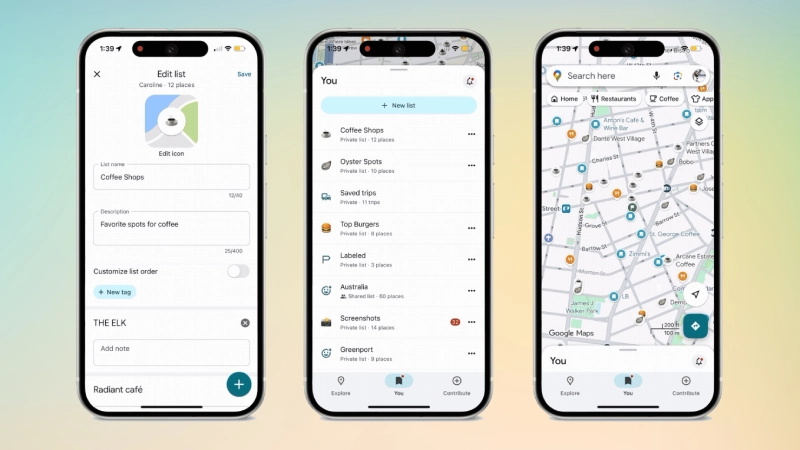
Each emoji helps you automatically identify categories on your map while you have fun finding your saved places to visit. You can also browse your saved lists in the app and recognize interesting and unique places in your map view while planning a visit, all because of a simple emoji. All you need to do is create a new list in Maps and select “Choose icon” or “Choose emoji” to test it out! Your personal lists are located in the map, fun, visual, and totally YOU!
Transform Screenshots Into Your Personalized Travel Guide
When organizing a trip, it’s common to take screenshots of blog posts or social media to save your favorite spots. With Google Maps, you can now rely on the app to find the names of the locations in your screenshots and create a personalized list for you.
This feature, backed by Gemini, helps you take disorganized screenshots and create a planned itinerary. If you’re visiting a new city or just putting together a bucket list, Maps keeps all the places you’ve visited and organizes them so you can explore them at your convenience.
Receive Live ETAs For Home and Work
Get rid of the guesswork on when to leave! Just set your Home and Work addresses in Google Maps, and receive live Estimated Time of Arrival (ETA) updates from the Google character right on your home screen. You can even add a personal touch by changing each icon — just open either saved location, tap the three-dot icon, and pick “Change Icon.” Now your daily commute feels more sophisticated, presents information faster, and is tailored just for you!
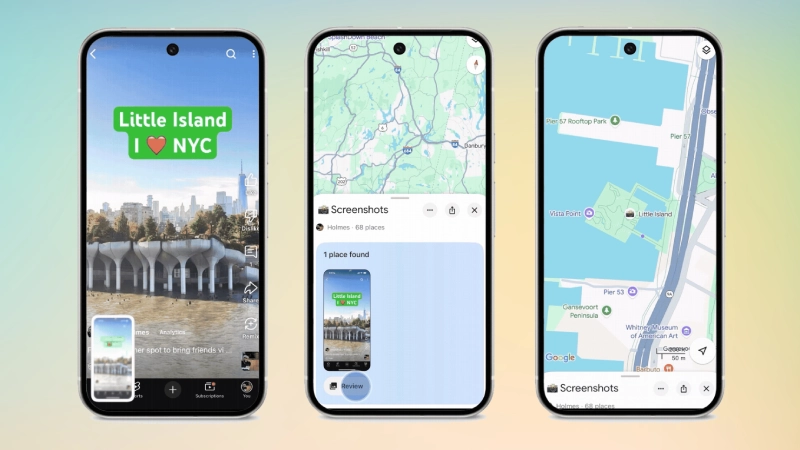
Time Your Trip Around Your Schedule
Map your trips perfectly with scheduled arrival time settings. If you booked a dinner reservation and need to arrive precisely on time, or if you have a meeting or appointment, Maps will calculate exactly when to leave to arrive precisely on time! Open “Directions,” tap the three-dot icon, then choose “Set Time to Arrive.” The Maps app will automatically set the required time.
Discover the Right Place for Your Taste & Budget
The process of choosing a restaurant can feel daunting — but Maps makes it easier than ever. You can narrow your search results using smart filters such as “Open Now,” “Accepts Reservations,” or “Price.”
You can even enter your target price per person to find the best restaurants or cafes that suit you, both in terms of taste and budget. Whether you’re dining out or grabbing a coffee, Google’s Maps recommendations feel especially curated for you.
Customize Your Ride with a Navatar
Driving with flair just got a bit more fun. You can now substitute the classic blue arrow with a customized navigation avatar (or Navatar) based on your personality or mood. Choose from a racecar, a pick-up truck, or a themed vehicle when you tap the navigation arrow at the start of your trip. Although this sounds small, it’s a fun way to personalize your Maps journey.
Map Your Drive – Your Way
Every driver has different priorities. With custom navigation settings, you can let Maps avoid tolls, highways, or ferries, or plan fuel-efficient routes based on your vehicle type-gas, hybrid, diesel, or electric. To set your preferences, head to Settings → Navigation. The feature will help drivers save time and fuel, reduce stress, and still maintain total control over the route.
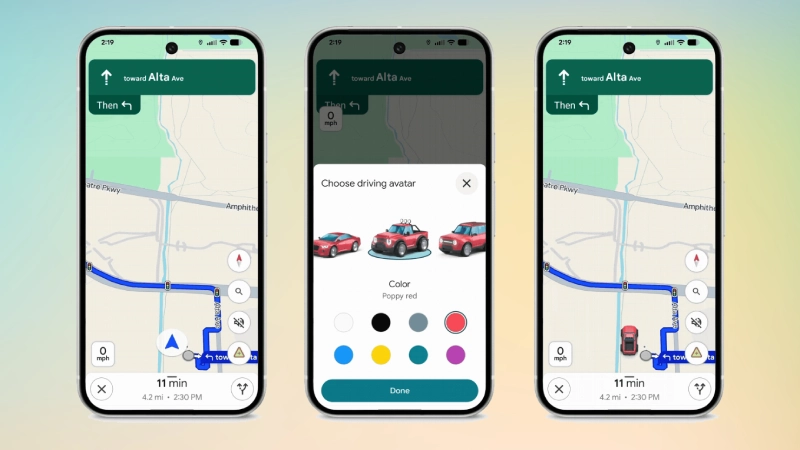
Get Glanceable Directions On the Go
When you’re headed to a destination that you’re familiar with, you may not need full turn-by-turn navigation. The new glanceable directions give easy prompts right on the lock screen: “turn right in 500 meters,” or “get off at the next stop.” Great for when you know where you’re going, but want instant visual assurance that you are on track.
A More Personalized Google Maps Experience
Google Maps in 2025 is all about emojis, personalized graphics, custom navatars, and a competent itinerary builder. Travel smarter with a more personalized analog experience. Should be fun. Doesn’t matter if you’re seeing a new city or just running daily errands —these custom Google Maps features help ensure that every journey is an experience tailored to you. With the unceasing updates and artificial intelligence tools, a personalised Google Maps Experience will be uncompromisable.
