Table of Contents
Highlights:
- Verizon releases System Update 26 for the Google Pixel 8 Pro, featuring the September 2025 Android security patch.
- The Google-Verizon partnership ensures that features like 5G Ultra Wideband, VoLTE, and Wi-Fi Calling continue to work perfectly after every system upgrade.
- The latest update protects against security vulnerabilities and malware threats.
- Optimizations for Verizon 5G Ultra Wideband, VoLTE, and Wi-Fi Calling.
- Fixes for camera, fingerprint recognition, and gesture navigation.
Google and Verizon: A Reliable Partnership for Pixel Users
Verizon has released its latest software update for the Google Pixel 8 Pro. This System update 26 focuses on better performance, stability, and the September 2025 Android security patch. Google and Verizon continue to work together to give Pixel users the most reliable and secure experience. The update, System Update 26, includes fixes, optimizations, and improvements to keep the flagship running smoothly on Verizon’s 5G network.

The Partnership Between Google and Verizon
Since the introduction of the Pixel line, Verizon has been Google’s main carrier partner in the U.S. It delivers timely updates and ensures network compatibility. This update strengthens the long-standing Google–Verizon partnership, ensuring that features like 5G Ultra Wideband, VoLTE, and Wi-Fi Calling perform flawlessly after each software upgrade.
Google takes care of core Android updates, feature improvements, and patch development. Verizon tests each release to ensure it integrates well with its network. This partnership guarantees features like 5G Ultra Wideband, VoLTE, and Wi-Fi Calling work perfectly after every system upgrade. Verizon’s extensive testing and Google’s direct software development make the Pixel 8 Pro one of the most stable and secure Android devices in the U.S.
Details of System Update 26
Release Date: October 7, 2025
Software Version: BP3A.251005.004.B1
Security Patch Level: September 2025
This update mainly focuses on optimizing system behavior, boosting device protection, and improving the overall user experience. Verizon and Google recommend connecting to Wi-Fi or ensuring strong cellular coverage before downloading the update. Users should also keep their battery charged during installation.
The update includes several internal improvements that may not look dramatic but significantly enhance daily use. It makes background system services run more efficiently, improves power management, and keeps device responsiveness steady across applications.
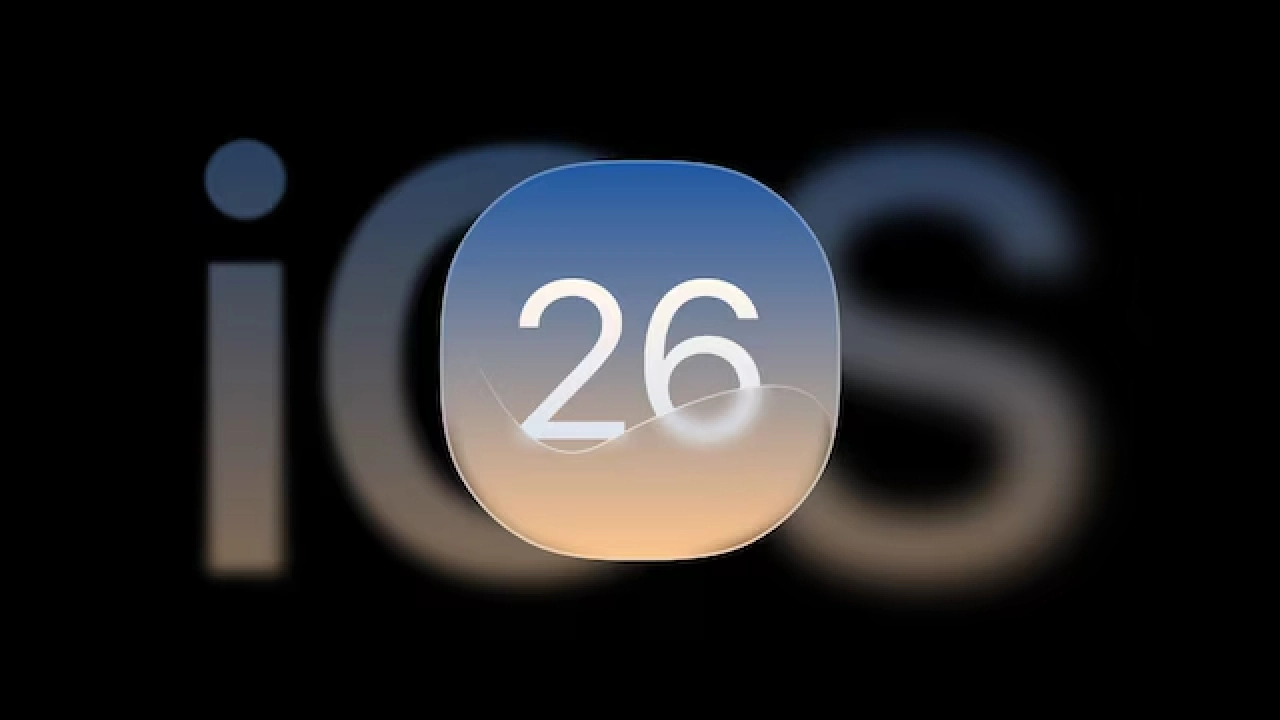
Key Improvements in Pixel 8 Pro’s October Update
1. Enhanced Security and Privacy
A key aspect of the Pixel 8 Pro update is its improved security system. Google has fixed several vulnerabilities in Android’s system components, the media framework, and the linux kernel.
By including the latest security fixes, Verizon ensures users are protected from potential threats and exploits. These patches close gaps that could be targeted by malware or phishing apps and unauthorized access.
Verizon backs this up by confirming the patch through its internal validation process. Verizon adds another layer of validation by testing these patches for network compatibility and app performance, guaranteeing stability across its nationwide 5G infrastructure. Together, these actions help maintain the Pixel 8 Pro’s reputation as one of the most secure Android smartphones.
2. Performance Optimization
While System Update 26 primarily focuses on stability, it also indirectly improves the Pixel 8 Pro’s notable performance. Google’s optimizations enhance the Tensor G3 chipset’s AI efficiency and memory management. This results in faster multitasking, better image processing, and smoother app transitions.
On Verizon’s side, users gain optimized compatibility with the carrier’s 5G network. The update reduces call drop occurrences, improves signal retention in weak coverage areas, and ensures better connectivity when switching between Wi-Fi and cellular data. These small but important improvements enhance reliability, especially for those using Verizon’s 5G Ultra Wideband and LTE Advanced networks.

3. Camera and Interface Fixes
System Update 26 resolves several previously reported bugs affecting device performance and interface behavior.
- Camera stability issues during long sessions.
- Fingerprint recognition errors.
- Gesture navigation glitches.
- App responsiveness and touch sensitivity.
Minor issues with app responsiveness, gesture navigation, and fingerprint recognition have been fixed. The camera’s stability has also improved, ensuring consistent photo quality even with extended use.
From Verizon’s perspective, the update clears up problems that sometimes disrupted visual voicemail synchronization and carrier billing prompts. The result is a smoother, more reliable experience for users who depend on Pixel devices for work, photography, and communication.
How Verizon Ensures Pixel Update Quality
Before releasing any software update, Verizon conducts extensive testing with Google’s development team. Each update is checked for network compatibility, battery life, and call quality in real-world conditions.
- Network reliability (5G, LTE, Wi-Fi handoff)
- Battery efficiency
- Call and data quality
- App compatibility
Only after passing these tests does the update become available to users. Verizon also uses a stepwise rollout process to catch any issues before full deployment, ensuring stability for all devices on its network.
Additionally, Verizon has a dedicated support page for every Pixel update. This allows users to view patch notes, check versions, and access troubleshooting resources. This transparency builds customer confidence and positions Verizon as one of the most up-to-date and responsive carriers in the U.S. market.

User Guidance and Installation
Verizon advises Pixel 8 Pro owners to back up important data before installation, connect to a stable Wi-Fi network, and keep the device charged. Once installed, the phone may need a brief optimization period during which apps re-index and performance stabilizes.
- Users can manually check for updates by going to Settings > System > System Update > Check for Update.
- Connect to Wi-Fi and ensure the battery is charged to at least 50%.
- Back up important data before installation.
Verizon also reminds users that system updates can be postponed but are recommended promptly for better performance and safety. After installing the update, users might notice smoother animations, improved signal reception, and better app stability.
Pros
- Stronger device security with the latest Android patch
- Improved multitasking and performance
- Better fingerprint and camera reliability
- Optimized for Verizon 5G and VoLTE
- Transparent update validation and rollout
Cons
- Update size may require Wi-Fi connection
- Some features may roll out gradually depending on region
Conclusion
The October 2025 update for the Google Pixel 8 Pro is another step in the ongoing commitment between Google and Verizon to provide quality. Google offers solid software improvements and the latest Android security framework, while Verizon ensures seamless network performance and compatibility. Together, they maintain the Pixel 8 Pro’s place as a reliable, high-performance smartphone built for the long haul.

For users, this update not only strengthens device security but also improves everyday use, providing a more stable, responsive, and future-ready smartphone experience on one of America’s most advanced mobile networks.