Are you an Apple device user? If yes, you know that when there’s any system update in Apple smartphones, the company recommends that folks back up their handsets so that their devices won’t be vulnerable to losing any data. In fact, not only does the Apple Company advise people to back up their devices but this practice has been carried out by a lot more other companies lately.
This article especially focuses on the iPhone users who are searching for an alternative to the default iTunes to back up their data. Are you ready to know which software can work as an alternative to the default iTunes? Let’s have a look:
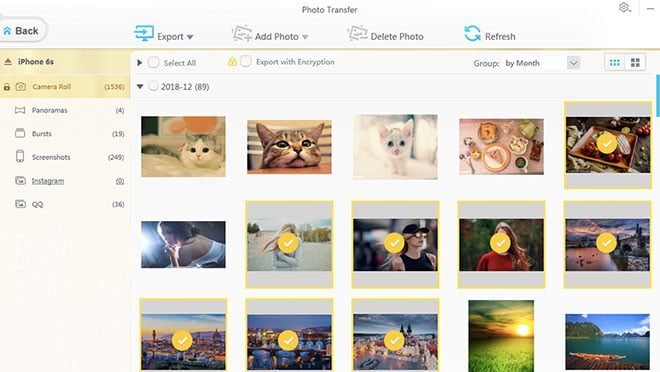
Whether you are looking for some application and software to back up your data or you want to manage your Apple device, MacX Media Trans is the best software for all the iPhone users out there. It is easy to use, gets your entire job done, and features a plethora of exciting benefits that you would never want to miss out on. So before we dive into the working of this software, let’s have a quick look at the feature it has to offer to iPhone users:
Table of Contents
Backup your files
It is pretty obvious to say that one of the main attributes of any software claiming to manage an iPhone is the ability to help folks back up their files. No matter how long you have been using your Apple or any other iPhone device, you definitely need to back up your files at some point to keep them safe.
Oftentimes, iPhone users update their systems only to discover that they have lost their crucial files. This is probably one of the major reasons why the company often suggests you back up your data. But no need to worry now!
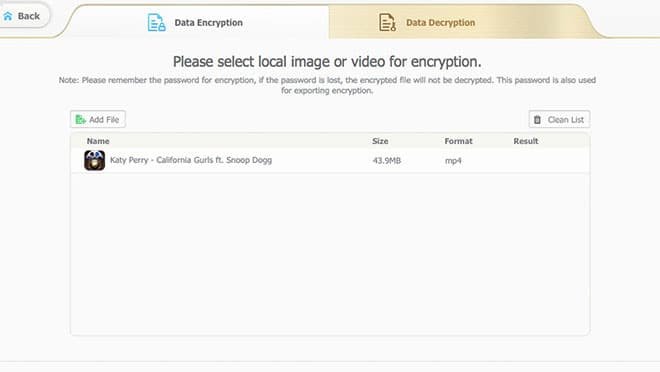
MacX Media Trans can back up your data in one go despite your file type, size, and complexity. As soon as you set off the backup, you’ll be provided with a list comprising the number and type of files you want to back up. Users can choose all the files backed by the software or can select some essential files they couldn’t afford to lose.
Manage your music
As the name itself suggests, your default iTunes isn’t just an application that could back up your entire files and restore them on your device when needed; instead, it performs an array of functions, one of which is managing your music. The major benefit of replacing your default iTunes with the MacX Media Trans is that it can easily manage your music. Yes, you read it right!
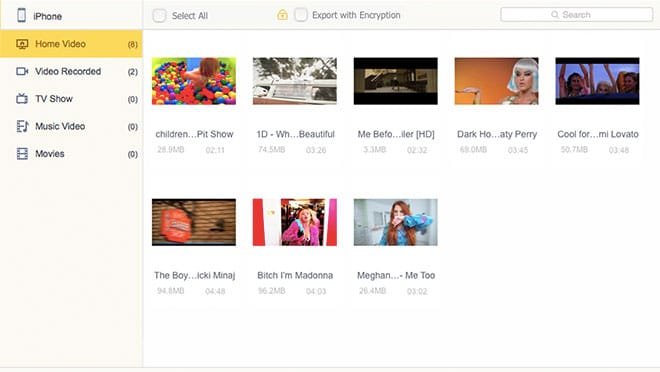
Whether you want to import or export your music, edit, create, or delete the playlists, or make changes to the albums and the artists, nothing can manage your albums and music better than the MacX Media Trans software. What’s more exciting is this exquisite software enables the user to set ringtones for their iDevice. However, this feature is only supported on iPhone 8 Plus, 8, and X.
Encrypt files
Everyone has some confidential folders on their system that they don’t want others to get access to, don’t you? Usually, encrypting such folders can turn out to be pretty challenging unless you have the MacX Media Trans installed on your device. Now the good news is that encrypting your files using MacX Media Trans isn’t rocket science. So are you worried about unauthorized access to your media files and other data? Fret not! MacX Media Trans is there to help you.
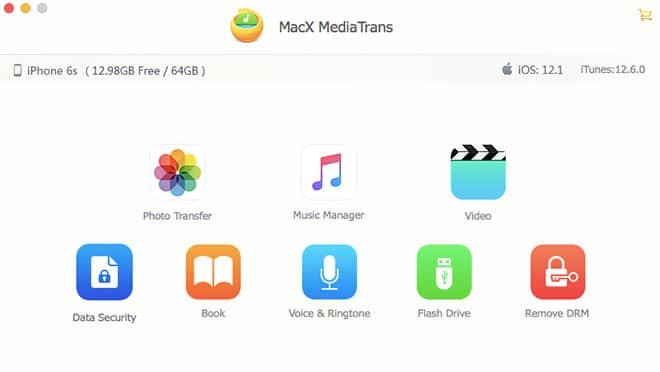
Use your handset as a flash drive.
Wondering how? With the MacX Media Trans installed on your system, you can use your device as a flash drive. Sounds quite convenient, isn’t it? So now you can share your media files and another form of data to your friends easily, but make sure you can only use this MacX Media Trans software feature if the person you’re sharing the details with has the same software installed on their device.
How to transfer images from iPhone to Mac
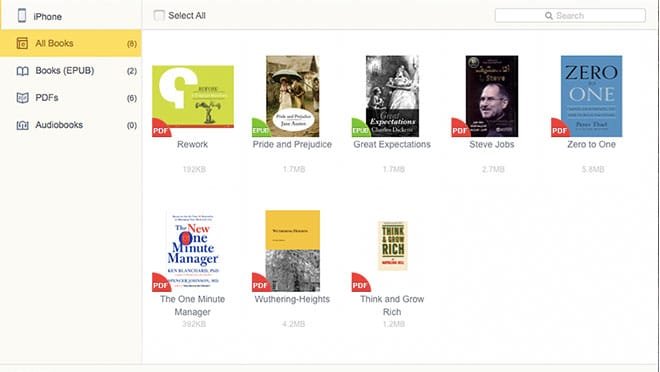
Transferring your photos from iPhone to Mac seems to be quite easy now with MacX Media Trans. All that you have got to do is:
- Download the MacX Media Trans software on your device from the official page of the company
- Once you have downloaded and installed the software, you can launch it.
- As soon as you click the gallery icon, you’ll get the list of the entire pictures you have in your gallery. Pick out the photos you want to transfer to your Mac device. You can even transfer it using the drag and drop option if that looks more convenient approach.
- Unlike iTunes, this software is super convenient and easily manageable. It can export as many pictures as you want to transfer from your iPhone to your Mac.
Final verdict
When it comes to replacing your iTunes, there are several alternatives available in the market. However, there can’t be better software than MacX Media Trans. If you want to transfer your photos or are looking forward to encrypting your file, install MacX Media Trans immediately.