Highlights
- Meta retires Messenger desktop apps, moving entirely to web-based access.
- Meta is retiring the standalone Messenger apps for macOS and Windows, prompting users to switch to web-based alternatives.
- After deprecation begins, users get 60 days to transition before the app becomes unusable.
- Chat history will survive if users turn on secure storage and set a PIN before the cutoff.
- For Indian millennials, remote workers, and heavy desktop users, this is a meaningful shift—those who already message mostly on the phone may feel less impact.
If you’re a student in one of the big cities, chances are your Mac’s dock houses a few essential apps, like Slack, VS Code, and Spotify. And yes, Messenger too. Now imagine one morning you try launching it, and it just redirects you to Facebook. That’s precisely what Meta is planning.

The transition may feel abrupt, but for many in India, it demands a rethink of how we message on desktop.
Why This Really Matters
Desktop apps often offer convenience: faster typing, persistent notifications, multi-window layouts, and the ability to be always-on in the background. Losing a specialized app is not insignificant for content makers, gamers, remote professionals, and power users.
Making the switch to a browser-based version puts you up against distractions, open tabs, and a less seamless OS integration (notifications, system tray, etc.).
What’s New & Key Changes
- Messenger desktop programs for Mac and Windows will be deprecated by Meta.
- When deprecation begins, users receive an in-app alert. They then have 60 days to continue using the app before it is completely discontinued.
- When you open the app after it expires, it takes you to Facebook if you have a Facebook account or Messenger if you have a Messenger-only account.
- New installs are not possible because the app has previously been removed from the Mac App Store.
- To avoid losing their local chat history (at least it’s easy access), users must enable secure storage and set a PIN before switching.

How It Compares:
The move by Messenger is consistent with the industry trend of desktop clients moving to the web or Progressive Web Apps (PWAs). Although consumers criticized Meta’s desktop solution as “half-baked” and unstable, the company had already switched to a PWA in September 2024.
Compared to the Market Competitors:
- WhatsApp, Instagram, Telegram: many already rely mainly on web or mobile-first models.
- Slack / Teams / Discord: still maintain strong native desktop apps that are performance-optimized and tightly integrated with OS features.
- Meta is essentially betting that messaging lives more naturally in the web domain, with less engineering overhead and greater alignment with browser-based ads and data.
Will Ordinary Users Be Affected?

Who will notice most?
- Students & professionals in India using Mac/Windows clients to message while working or studying will feel the pinch.
- Power users juggling many group chats or who rely on desktop multitasking will miss features like system notifications or faster navigation.
- Older users or casual desktop users may not notice if they already message via phone or browser.
Demographics who might barely care
- People who mostly message on mobile apps or rarely use desktop versions.
- Laggards or low-tech users who are comfortable switching to browser access.
- Users in demographics who use alternative messaging services (WhatsApp, Signal, Telegram) more frequently than Messenger.
Implications & Takeaways
- Browsers will become the battleground.
For many, Messenger.com or Facebook.com becomes the default. That injects web UI constraints, ad visibility, and multi-tab distractions into your chat experience. - Opportunity for competing apps
In India, where users often juggle multiple messaging apps anyway, this deprecation opens space for Telegram, Signal, or even new local startups to pitch better desktop experiences. - Data & monetization logic
Web platforms allow Meta to centralize all metrics and funnel users through the Facebook ecosystem (ads, feeds, reels). The app becomes a gateway to Meta’s broader data architecture. - Preparation is critical
Users must turn on secure storage, set PINs, and back up any necessary data before the cutoff. Procrastinators risk losing access to conversation threads.
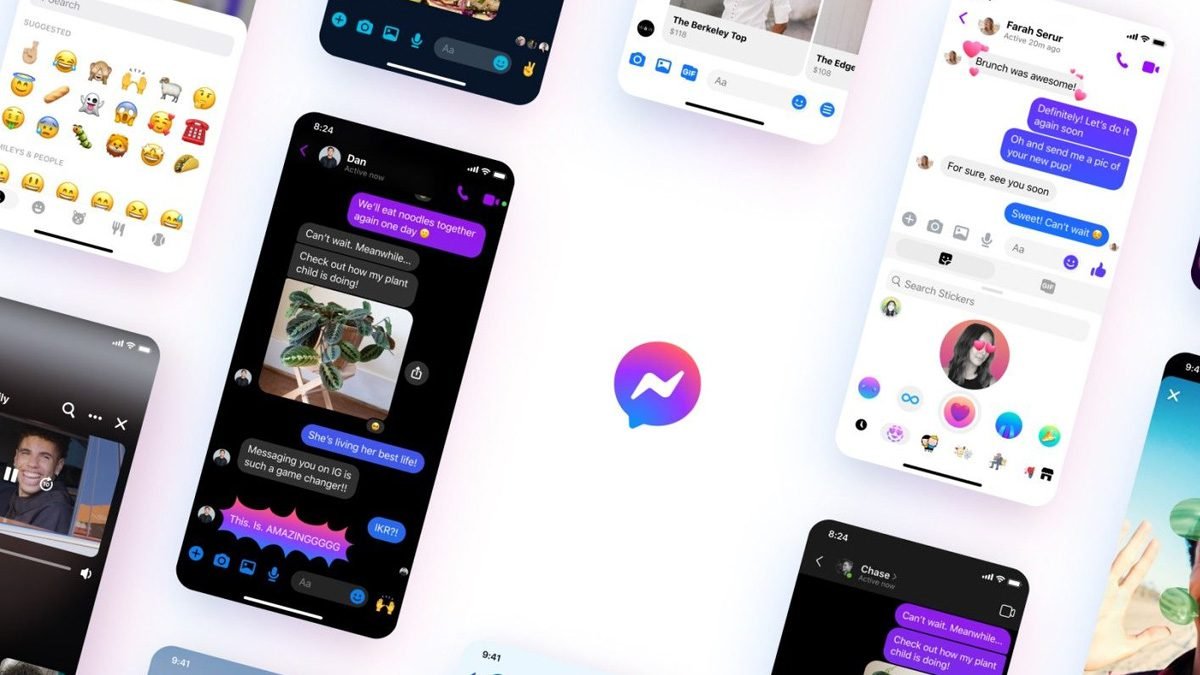
Pros & Cons
| Pros | Cons |
| Fewer versions to maintain → faster updates, security fixes | Loss of native app feel: no offline support, weaker notifications |
| Unified web experience (same UI across platforms) | Dependence on browser performance, battery, tab clutter |
| Easier ad and analytics integration | Increased exposure to distractions (news feed, pages) |
| Saves disk space and removes app overhead | Users with weak internet or data caps will suffer |
Conclusion
Meta is making a strong move toward a browser-first future with the decision to terminate Messenger desktop clients. Many Indians, especially younger, tech-savvy people who use many gadgets, see it as a chance to consider whether we might make adjustments or look for alternatives that preserve desktop power.
Although the 60-day countdown seems sudden, it also highlights a time when web apps and browsers are the platform.
Treat this as a signal to investigate standouts like Telegram’s desktop app, Signal’s desktop client (if available), or even community-backed messaging services if you rely heavily on desktop workflows (coding, design, multitasking).

Although the shift may seem smooth to casual users, it represents a symbolic change in the way messaging is presented.
Ultimately, Meta is indicating that web-dominant, frictionless messaging is the new frontier.
It’s time to reconsider how and where we stay connected, especially for Indian users who must balance data, device selection, and several chat platforms.
