Table of Contents
Highlights
- Microsoft Copilot gets a significant update, introducing Vision with text-in, text-out for Windows users.
- The feature allows users to interact visually with on-screen apps through typed questions or requests.
- Users can now switch seamlessly between text and voice within the same Copilot Vision session.
- The update is rolling out via the Microsoft Store to all Windows Insider Channels in phases.
- Copilot Vision marks a step toward a more flexible, accessible, and human-like AI experience on Windows.
Microsoft has begun releasing a significant update for the Windows Copilot app on Windows, introducing a major new capability to its AI assistant: Vision with text-in, text-out. This feature represents a significant advancement in how users utilize Microsoft Copilot, enabling them to interact with their screens visually through typed text, rather than solely through voice commands. The rollout is currently available to Windows Insiders through the Microsoft Store and will progressively roll out to all Insider Channels over time.
Vision via Text: A new way to interact
Microsoft Copilot Vision previously operated mainly through voice. Users could share their screens or apps, and Copilot would provide spoken guidance, insights, or explanations. The latest expansion focuses on accessibility by adding text-based interaction right in the same chat window.
In this way, users can type their questions or requests about whatever is shared, whether it’s an Excel sheet, a PowerPoint slide, a webpage, or any app. Microsoft Copilot conversationally provides text responses. Overall, this process offers a quieter, more flexible way to interact, especially in workplaces or social settings where voice may not be ideal.
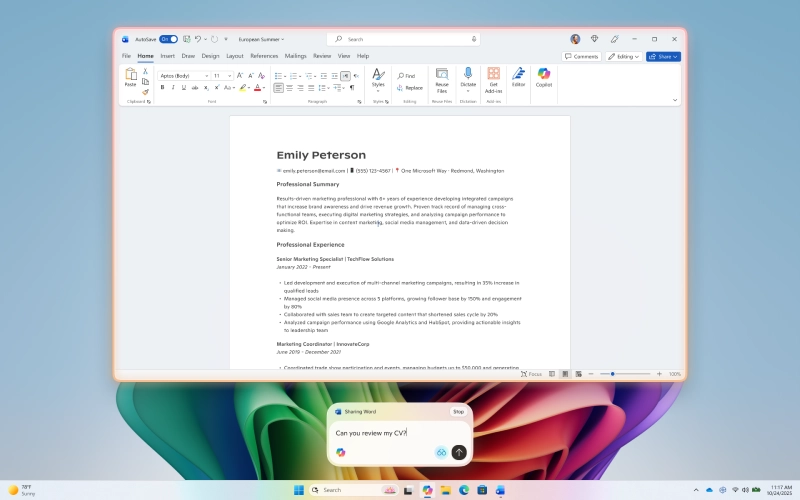
Seamless Switching between Text and Voice
Microsoft has also made it easy to switch between text and voice. At any time during a Vision session, hitting the microphone button immediately switches the vision from text-based to voice-based, allowing users to continue their conversation without hands-on participation. Ending the session is as simple as pressing ‘Stop’ or ‘X’ in the composer window.
This flexibility is fundamental to Microsoft’s overall vision for Copilot—a personalized AI experience that reacts and adapts to your needs and preferences, rather than requiring you to shift your communication to support the AI. Regardless of how users like to communicate (speaking or typing), Microsoft Copilot aims to make productivity and problem-solving seamless across screens, locations, and devices.
Improvements and Limitations
Although this release signifies an important advancement, Microsoft has noted that certain visual capabilities, such as on-screen highlights that draw attention to specific components, are not supported in this version. However, the company has also emphasized that it is continuously considering how Vision can serve its community through additional feature updates.
As with all features for the Insider program, user feedback is key. Users can provide feedback directly from the Windows Copilot app by tapping their profile icon and clicking “Give feedback.” Feedback is a way to orient the use of Microsoft Copilot Vision on these features to contribute to real-life scenarios and community feedback.
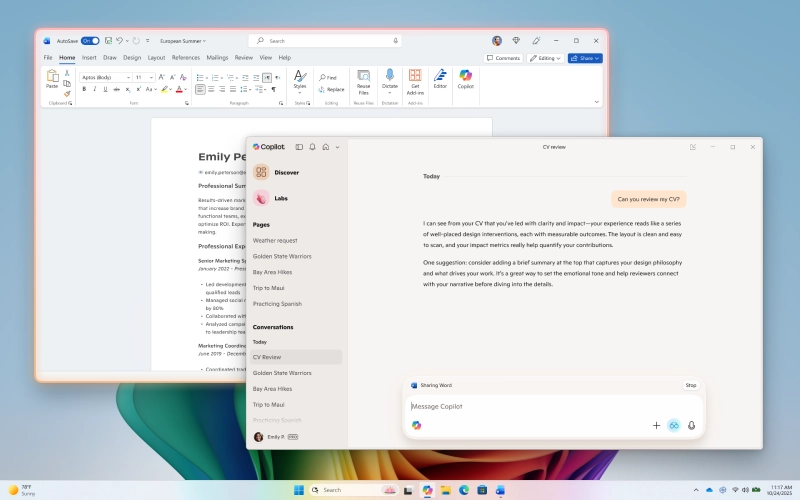
Part of a Larger AI Ecosystem
The rollout of Vision with text input supports Microsoft’s larger push to integrate AI more deeply into Windows 11 and within its related ecosystem of devices. That includes the Surface Pro, Surface Laptop, and Surface Laptop Studio 2. Microsoft is framing Microsoft Copilot as the intelligent companion for old-fashioned computing, whether for personal or work use, able to understand context, analyze visuals, and offer recommendations.
Whether used for business presentations, creative endeavors, or educational objectives, Copilot’s visual reasoning capabilities could reshape how users engage with their digital workspaces. Microsoft is laying the groundwork for a future in which AI on Windows feels more contextual, adaptive, and human-like by linking text and picture interpretation.
Conclusion
The Microsoft Copilot app update (version 1.25103.107 and later) has begun rolling out in waves via the Microsoft Store for all Windows Insider Channels. Users may not see the update available to you right away, as Microsoft is monitoring the update’s performance and feedback, and not every Insider will receive the update at the same time.
With Vision now available via both voice and text, Microsoft is continuing its path to build a more inclusive, flexible, and intelligent AI experience on Windows: one that empowers users to interact with technology in the way they want for their life and work patterns.