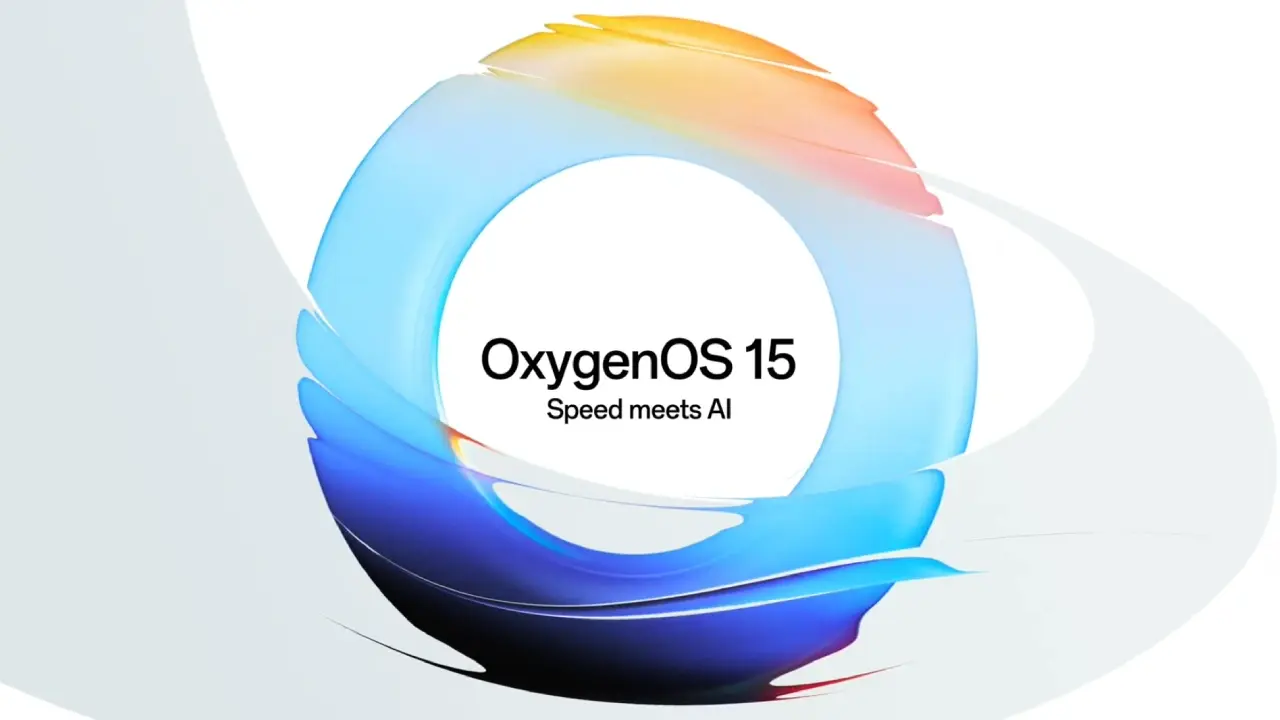Highlights
- Improved Display and Animations: Parallel rendering architecture ensures smoother multi-app switching in OxygenOS 15.
- Enhanced Live Alerts: Interactive capsules that expand into cards.
- Advanced Photo Editing: Reversible photo editing allows previous settings to be reapplied with seamless integration between Camera and filter for flexible adjustments.
- Charging Limit Feature: New battery protection that stops charging at 80% to slow degradation
OnePlus has officially announced the release of its OxygenOS 15 to the OnePlus 10 Pro 5G. This version is officially rolling out in India version (NE2211_15.0.0.401(EX01)) and shall provide a number of improvements. Here is everything you need to know about the latest update.
Display and Animation features
The multi-app switching under heavy use shall be improved by the parallel rendering architecture. Animations for widgets, folders, and other components are more fluid, while system-wide scrolling is now consistent across third-party apps. Furthermore, the rounded corner designs have been standardized to maintain a uniform look.

Live Alerts
The live alert feature now displays information more clearly. Besides, with the interactive capsules, the live alerts can be expanded into cards. Users can now swipe between activities and see updates like torch status directly on the alerts. Layout improvements include better Spotify integration and a fix for overlapping icons.
Flux Themes:
Different customizable settings like Always-on Display, Lock Screen, and Home Screen have also been introduced. Flux themes enable smooth transitions, with additional options for wallpapers and clock styles.
Photo Editing
A globally reversible photo editing capability has been introduced that remembers the settings for your previous edits so they can be applied to subsequent edits, keeping the creative flow uninterrupted. This in turn improves integration between the Camera and filters, so filters that are applied to photos when taken can be edited, changed, and removed later in Photos.
Floating Window and Split View
Users can now pull down a notification banner to bring up a floating window, pull down a floating window for a full-screen display, swipe up to close a floating window and swipe to a side to hide a floating window. Besides, they can drag a floating window to change it to full screen.
Now users can Simply drag the divider to resize the window not fully displayed for a larger display area or by tapping the window.
Notifications and Quick Settings
The split mode has been added for the notification drawer and Quick Settings. Users can now swipe down from the upper left to open the notification drawer, swipe down from the upper right for Quick Settings, and swipe left or right to switch between them.
Charging
A “Charging Limit” option has been introduced that stops charging the device at 80% to extend battery lifespan and slow down degradation. The battery protection reminder to turn on the Charging limit is also introduced when the device is connected to a charger longer than the stipulated time.
Other updates
Other updates include exclusive Always on Display and Lock Screen clock styles, unique app icons, new wallpaper, resizeable Home Screen clock widget, quick Split View activation, and privacy enhancements.