Table of Contents
Have you ever regretted deleting a photo or video from your Android phone? There a number of different apps out there that allow you to restore all recently deleted files, but we recommend you to use MobiSaver as it’s a perfect solution to recover the precious files.
What is MobiSaver
MobiSaver is a program developed by EaseUS, a company specialized in software development that works on both computers and smartphones. One of the most impressive features of MobiSaver is about its compatibility. It can restore all deleted files on different smartphones.
Moreover, MobiSaver app can also retrieve music, contacts, documents that have been deleted. With just a few clicks, you are able to recover the files that have already been deleted from your Android phone.
MobiSaver Compatibility
MobiSaver only works when you connect your smartphone to the Windows computer. The Windows versions are compatible with the software, including 10/ 8.1 / 7 / Vista / XP. It also supports macOS. Moreover, if you want the software to work properly, your Android phone must be running on at least Android 2.3 or higher. You also need to enable the root access on your device so that the app can work the best. Each smartphone offers a unique method to root it.
Most devices running Android from manufacturers Samsung, LG, HTC, Sony and Google and others can easily work on it. Although the interface is in English, the setup process is not difficult for most of the users. You can check out the tutorial below to recover the lost files on your Android phone
Recover deleted files using MobiSaver
In addition to recovering data from the internal storage, it also allows you to get back the deleted files from the microSD card. If you already know the benefits of MobiSaver app, let’s follow these below steps:
- First, download MobiSaver
- Once done, install the program on your computer
- Restart your computer and then launch MobiSaver
- Plug your Android into it and wait for it to be recognized by MobiSaver
- Once done, click on “Scan” and wait
- Once the process is done, preview the recovery that shows you all the recoverable files so that you check exactly what you are looking for.
- Choose the files you want to restore. You can export the lost files in multiple formats: the lost contacts in CSV, HTML or VCF formats, while the lost messages in HTML format for printing.
- Now, select your favorite files to restore and the folder to store it.
- The recovered files will now be transferred to the chosen folder on your computer. After that, you can send them back to your smartphone anytime you want.
There is also another app that can help you recover your files on Windows. You can trial the EaseUS Data Recovery Wizard Free.