Table of Contents
Residential proxies are often misunderstood, but once you grasp how they work and what they can do for you, they become an indispensable tool in your digital arsenal. Whether you’re a digital marketer, researcher, sneakerhead, or someone managing multiple social media accounts, residential proxies open up new doors to performance, security, and scale. But the key lies in understanding not only what they are, but how to use them properly, because using them blindly won’t get you far.
What Makes Residential Proxies So Different?
Let’s start by demystifying what a residential proxy actually is. Unlike datacenter proxies that originate from server farms, residential proxies are assigned by real Internet Service Providers (ISPs) to real devices – think home Wi-Fi networks. This means the IPs belong to actual homeowners, making them appear far more authentic and trustworthy in the eyes of most websites.
That’s what gives residential proxies their edge. Websites have a harder time detecting or blocking them because they blend in with ordinary internet users. They’re ideal for tasks where authenticity is crucial, such as market research, scraping e-commerce platforms, or managing geo-targeted content.

Setting Up a Residential Proxy Is Easier Than You Think
You might imagine proxy configuration requires complex software or technical wizardry, but it’s surprisingly simple. Most proxy providers, like Proxys.io, offer a clean dashboard where you can select location, session type, and access credentials. Then, all you do is plug that information into your preferred tool – browser, scraper, or bot – and you’re good to go.
For instance, here’s what a basic configuration might look like in a scraping tool:
| Field | Example Value |
| Proxy Type | HTTP / HTTPS / SOCKS5 |
| IP Address | 198.51.100.12 |
| Port | 8000 |
| Username | user123 |
| Password | pass456 |
| Location Target | Germany or US |
In most tools, you’ll paste the proxy in the format username:password@IP:port. Many residential proxy providers even allow rotation rules, like rotating IP every 5 minutes or maintaining a sticky session for up to 30 minutes. This is powerful when you want continuity in your browsing or automation without being flagged.
Use Cases Where Residential Proxies Truly Shine
Now let’s get to the juicy part – what you can actually do with residential proxies. Spoiler: a lot.
Need to monitor your competitor’s pricing in multiple countries without being blocked or served misleading data? Residential proxies let you appear like a local user from each region.

Doing large-scale scraping on websites like Amazon, eBay, or travel portals? Residential IPs dramatically reduce your chances of captchas, bans, or misleading redirect traps.
Running multiple ad accounts or social profiles? With proper rotation, you can manage these smoothly without setting off any red flags.
Here’s a quick list of high-impact use cases:
- Price aggregation and market intelligence
- Localized SEO monitoring
- Ad verification
- Accessing geo-specific content or search results
- Managing multiple online identities or automation tools
- Running sneaker or retail bots that require undetectable IPs
Session Management and Rotation Are Key
This is where many users slip up. It’s not just about plugging in a proxy and hitting start. The magic lies in managing sessions smartly. Want to appear as the same user over time? Stick to a sticky session. Scraping thousands of pages from different categories? Rotate your IP after every 10–15 requests.
Improper session handling is like using a fake ID and visiting the same store clerk five times in a row – they’ll catch on quickly. But if you manage your sessions strategically, your activity stays under the radar. Most top-tier residential proxy providers give you control over this in their interface. So use it.
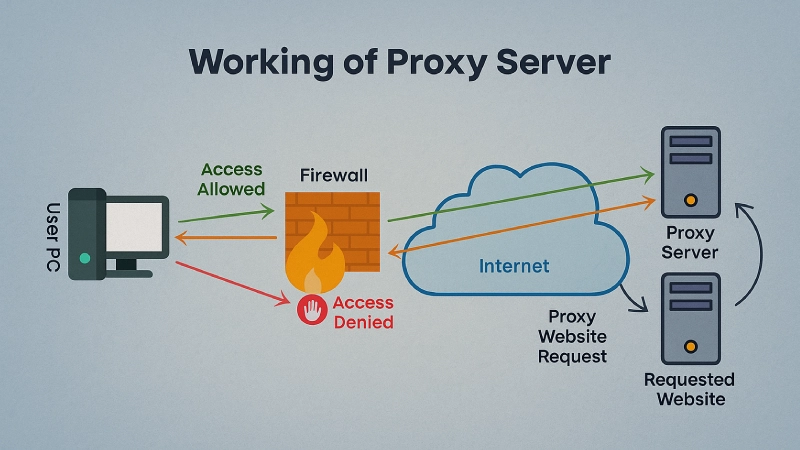
What to Look for in a Residential Proxy Provider
Not all proxy services are built equally. You want a provider that offers:
- A large pool of real residential IPs
- Country and city-level targeting
- Reliable speed and uptime
- Rotation and sticky session controls
- Easy integration with third-party tools
Performance matters too. Slow or overused proxies can lead to failed requests or sluggish scraping. Providers like Proxys.io offer a strong balance of flexibility, scale, and reliability. You can learn more about configuration and best practices here.
Final Thoughts: The Real Power Lies in Smart Usage
Using residential proxies is like having a disguise for the digital world. But it’s not just about wearing a mask – it’s about blending in. If you hammer away at a website without respecting session timing, request limits, or proxy rotation, you’ll get blocked fast. But if you use these tools with care and planning, you unlock a level of access and freedom that simply isn’t possible otherwise.
The game has changed. Static scraping or low-quality proxies don’t cut it anymore. Residential proxies are your stealth suit – now it’s up to you to wear it wisely.
