What is the best video converter software? Most people usually pay more attention to its multi-functions, fast conversion, high conversion quality, and various output formats. Though there are many video converter programs on the internet, few converters whether paid or free can meet all these criteria.
Having a video converter at your disposal means you can play any video on different devices. Many times you want to watch the downloaded movie on a mobile device, it’s better to pick out the reliable video converter that produces high-quality videos. AnyMP4 Video Converter Ultimate, such as an all-around video converting and editing tool, comes out to meet your specific needs with powerful functions and friendly UI.
Table of Contents
Attractive features of the best video converter
- Capable of handling various video and audio formats as well as DVDs.
- Supports converting 4K and 1080p HD videos to 500+ formats at 70x fast speed.
- Ensures a lossless and fast conversion while processing Intel HD Graphics, NVIDIA® CUDA, NVENC, and NVDEC hardware acceleration.
- Provides the amazing MV feature for all users to create a cool, but awesome video.
- A range of editing features including trim, crop, rotate, watermark, merge, add effects, and subtitles.
- Bountiful toolbox like 3D Maker, GIF Maker, Video Enhancer, Video Compressor, Metadata Editor.
In the following tutorial, you are able to edit the video and then convert it to the popular video format. Let’s experience the charm of the powerful video converter.
Step 1. Download AnyMP4 video converter ultimate
Get the best video converter downloaded by navigating to the official page of AnyMP4 Video Converter Ultimate.

You can easily get a Windows version or a Mac version depending on your need. Launch it on your computer and click the “Add Files” button to choose the video clips you want to convert. Dragging the video from the desktop into the program is also okay.
Step 2. Edit before converting
At the bottom of the video, you can see the magic wand icon and the scissor icon. So you can try these powerful editing features by clicking the “Edit” (magic wand) icon or cut off useless parts of the video with the “Cut” (scissor) icon.
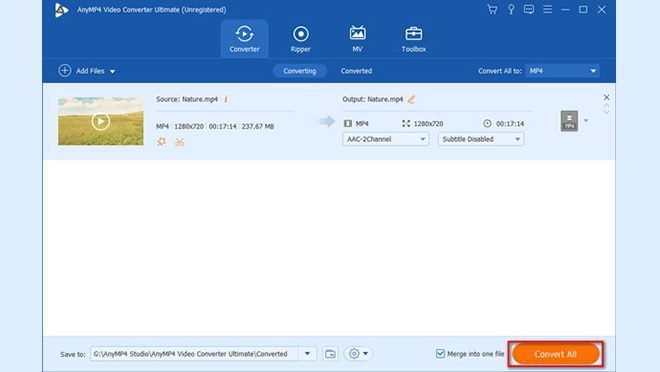
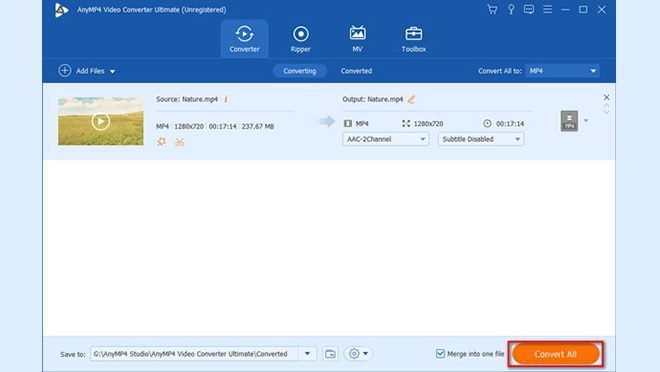
There are 5 main features you can try like rotate and crop, add effect and filter, watermark video, add audio track and subtitle. Then click the OK button to apply the perfection.
Step 3. User MV feature
The MV feature lets you create a professional-like movie from the photos, videos, and music in minutes. You can navigate to the MV part from its interface.
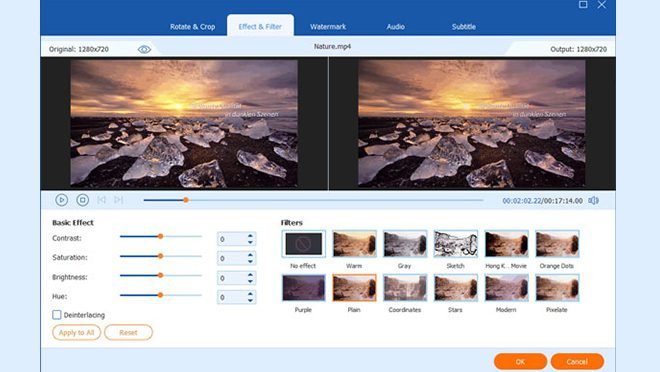
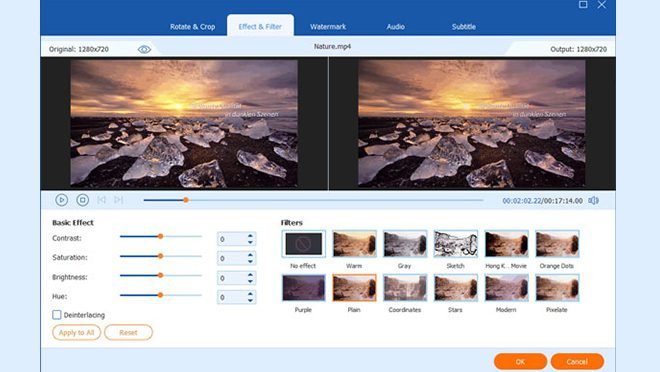
There are multiple themes you can choose from Happy, Simple, Christmas Eve, Merry Christmas, Santa Claus, Snowy Night, Stripes and Waves, Romantic, Fashion, Travel, Business, Wedding, and more. After uploading your video, you can add one of the themes to your video.
Step 4. Select output format
Then it’s time to choose the right output format. By clicking the Format icon at the right side of the video, it is easy to navigate conversion formats divided into different types like Video, Audio, and Device.


Choose the common MP4 format or another format that is compatible with your device. What’s better, you can select a 4K video, 3D VIDEO, HD 1080p, HD 720p, or SD video you want.
Step 5. Convert video
After all is set, click the “Convert All” button at the bottom to convert the video to the proper format. If you have several video clips, just tick the “Merge into one file” option to combine the separate video clips into a complete file.


AnyMP4 Video Converter Ultimate is an all-purpose tool to convert all types of video, edit the video files, rip DVDs, and make music movies in minutes. If you are looking for a video converter tool with advanced video editing features, AnyMP4 Video Converter Ultimate will ensure you high-quality conversion, fast conversion, multiple editing functions, and selectable output formats.



