Table of Contents
Responsive websites adjust to all screen sizes and resolutions, including desktop, mobile, tablet, and television. Responsive web design is by no means a novel idea for web developers, but it doesn’t make it any less significant today than it was back then. There are several different screen sizes available. Your website should appear great on any device, including mobile, desktop, or any size device.
Static pages are simpler and less expensive to make, but they could be more effective at attracting a larger audience. Your visitors could find it difficult to access your material on multiple devices because these pages need to adapt their content to different resolutions. Since different device sizes require different versions of web pages, this is necessary. This could imply that separate URLs are needed for web pages on mobile and desktop.
Statistics show that 292 million people will likely use mobile phones by the year 2025, which means that mobile traffic accounts for 60% of all traffic worldwide. This means that a website not well-optimized for mobile devices will lose out on about half of its traffic. Around 187.5 million of them are anticipated to shop on their new smartphones.

What is a responsive web design and how does it differ from an adaptive design?
According to the screen size and orientation of the device being used to view it, responsive web design creates dynamic adjustments to the layout of a website. Responsive web design is one method for solving the issue of designing for a wide range of consumer devices, from tiny phones to enormous desktop monitors.
Responsive vs. adaptive web design:
A responsive website requires merely one CSS media query to adjust to multiple screen sizes. Responsive uses them to modify styles dependent on the target device, such as the display type, width, height, etc.
Contrarily, the adaptive design uses static layouts based on breakpoints that remain inactive after being loaded.
Why responsive web design becomes a crucial approach for business and web app development:
• Rising mobile usage
More individuals browse the internet on their smartphones, and more than 50% of all internet traffic comes from mobile devices. This indicates that if your website is not mobile-friendly, you may miss out on many potential customers.
• An enhanced user experience
Thanks to responsive design, users may view your content regardless of their device. This is crucial since visitors are more inclined to interact with and visit a simple website.
• Quicker development
It is simpler for the developer to create a single webpage for all devices rather than multiple copies of the same webpage for different target devices.
• Simpler to maintain
Over time, it is considerably easier to operate a single website than multiple.
• Future-proof design
Responsive web design works with little to no modification on devices with varying screen widths in the future.
How to make your website responsive?
Making your website responsive is something you do during the development process, not after. To create the greatest design possible, these techniques are frequently combined.
Fluid designs
It could be tempting to give each of these components pixel values to make them fit within the viewport. If the viewport changes, the content will be chopped off and concealed by horizontal scrollbars. Elements may easily be sized up or down regardless of the height and width of the viewport if we assign them a specific percentage of the viewport rather than custom pixel values.
The viewport setting
The resolution of the device used to access the webpage can be considered the viewport in responsive website design. The “viewport” meta> tag instructs the web page on regulating the page’s pixel sizes and percentage-based scaling. Since HTML5 was introduced, all web pages should contain the meta> viewport element. This implementation should be placed in between the head> tags in your HTML code.
Media queries and breakpoints usage
After learning how to configure the viewport and make layouts with percentage-based widths, we now need the means to use CSS to target various resolutions. As was already established, media queries are CSS features that use the @media rule to load assets when specific criteria are met.

The common screen resolution figures you need to understand to create a completely responsive website design
- 360×640 (small mobile): 22.64%
- 1366×768 (average laptop): 11.98%
- 1920×1080 (large desktop): 7.35%
- 375×667 (average mobile): 5%
- 1440×900 (average desktop): 3.17%
- 720×1280 (large mobile): 2.74%
Grasp the most effective perks of responsive web design
Quicker page load
Particularly mobile consumers have limited attention spans. It will also take longer to navigate a site that needs to be mobile-friendly, which might irritate visitors to the point of no return. Your web page loading time will increase if your responsive website uses contemporary performance solutions like caching and responsive image display.
Decreased bounce rates
The user experience on a mobile site that is responsive and optimized is considerably better. As a result, it is far more probable that visitors will stay for a while and check out various parts of your website. In contrast, keeping a visitor interested in a non-responsive website is considerably challenging, increasing the likelihood of leaving.
Greater conversion rates
Only half of the battle is won by lowering your bounce rate. A consistent user experience across all devices is necessary for converting new customers. Users want to avoid being routed to device-specific websites when deciding whether or not to subscribe to service because the procedure frequently takes more time. Users are less likely to become irritated or visit a rival website if there is only one secure website that looks well on all platforms.
Simplified Analytics reporting
Making informed adjustments requires having a clear understanding of your website’s traffic sources and user behavior. Developers must keep track of users’ movements through various conversion routes, funnels, and redirects while managing numerous website versions.
The monitoring procedure is significantly streamlined by having a single responsive webpage. Now that tracking and analytics are combined into a single report, Google Analytics and comparable programs can accommodate responsive websites so that you can observe how your content performs across various devices.
Enjoyable online browsing
First impressions matter a lot; therefore, whether a user is accessing your website from a desktop computer or a mobile device, you want them to have a consistently good experience. Users are more likely to give up and visit another website on their initial visit if they have to zoom in often, out, and squeeze their screens.
Conclusion
The development of websites or mobile applications now includes responsive design as a crucial component. This information will be helpful to you. Moving forward, you must connect with a responsive web design company in addition to getting your responsive web design successfully if you want more remarkable results in responsive website design and development.