Table of Contents
Highlights
- Windows 11: “Hey Copilot” Voice Command: Users can now talk to their PCs hands-free. They can start conversations and complete tasks using natural voice commands.
- Global Launch of Copilot Vision: Copilot can now analyze content on the screen, guide users through tasks, and give real-time insights across apps and documents.
- Copilot Actions and Connectors: New AI features let Copilot perform local tasks and connect easily with services like OneDrive, Gmail, and Google Drive.
- Optimised Copilot+ PCs: New devices from Acer, ASUS, HP, Lenovo, and Surface provide better AI performance, longer battery life, and smarter productivity features.
Microsoft has taken a big step in changing the future of personal computing by turning every Windows 11 PC into an AI-powered device. With Copilot at the center of this change, the company wants to make powerful artificial intelligence available to all users through easy conversations and actions. Yusuf Mehdi, Executive Vice President and Consumer Chief Marketing Officer, highlighted that this integration allows users to interact comfortably with their PCs through text, voice, and visual understanding while keeping their privacy and security intact.
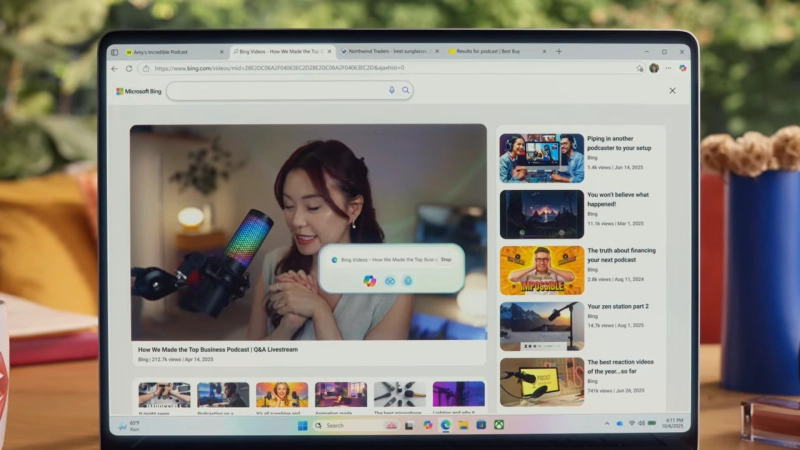
The main idea behind Microsoft’s AI PC is based on three principles: understanding natural communication, interpreting the user’s context, and taking smart actions, all with the user’s permission.
Natural Interaction through “Hey Copilot”
A key highlight of the update is the new voice interaction feature with the wake phrase, “Hey Copilot.” This optional feature lets users start hands-free conversations, making it easier to perform tasks or get help. Whether dictating notes, adjusting settings, or asking for recommendations, users can simply speak to their PC.
Microsoft’s data shows that users engage twice as much with Copilot when using voice rather than text. The company has also simplified ending interactions—users can say “Goodbye,” click the ‘X,’ or allow Copilot to close the session automatically after inactivity. This enhancement not only makes the user experience easier but also improves accessibility for those who use voice commands.
Expanding Possibilities with Copilot Vision
Copilot Vision is now available globally in all markets where Copilot operates. This feature allows the AI to analyze on-screen content, offer insights, and guide users in an interactive way. Whether reviewing creative projects, improving resumes, or navigating complex applications, Vision acts as a visual assistant.
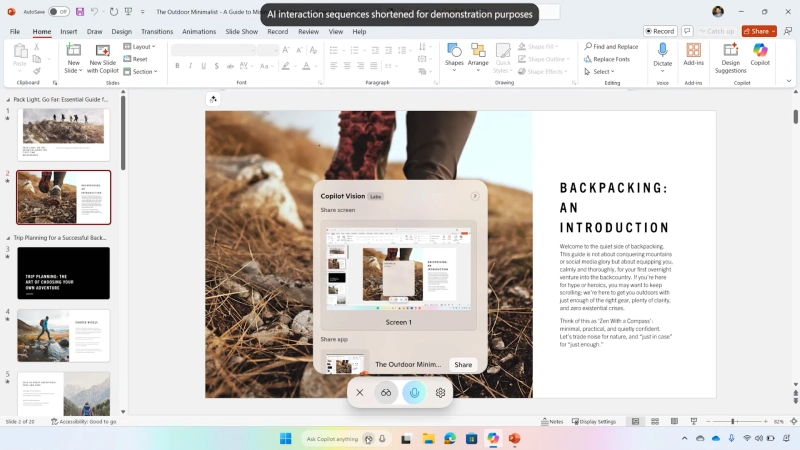
Key features include Full Desktop and App Sharing, which allows Copilot to help with content analysis; Highlights, which guide users visually through tasks; and Full App Context in Microsoft 365 apps, enabling Copilot to review entire documents or presentations. Additionally, text-based interaction for Vision will soon be available, giving users the choice between voice and text modes.
Copilot Labs and Windows Insider Innovations
Microsoft continues to rely on the Windows Insider community to test new AI features. Through Copilot Labs, experimental agentic capabilities such as Copilot Actions are being introduced. These actions allow Copilot to take real steps for users, like sorting files or extracting information from PDFs. Users can oversee, pause, or take over tasks, keeping full control.
Another major improvement is the reimagined taskbar, featuring “Ask Copilot.” This integration turns the taskbar into an active productivity hub, providing quick access to Copilot’s voice, text, and vision functions. The enhanced search feature now delivers faster and more precise results, simplifying everyday PC interactions.
Enhanced Connectivity and Productivity Tools
Microsoft has introduced Copilot Connectors, allowing users to link their favorite apps and services, including OneDrive, Outlook, Gmail, Google Drive, and Calendar, directly with Copilot. This enables seamless access to personal content using natural commands like “Find my dentist appointment details” or “Locate my school paper from Econ 201.”
Additionally, Copilot now supports exporting conversations directly to Word, Excel, or PowerPoint. Integration with Windows Settings lets users adjust configurations easily by saying, for example, “Make my screen easier to read.”
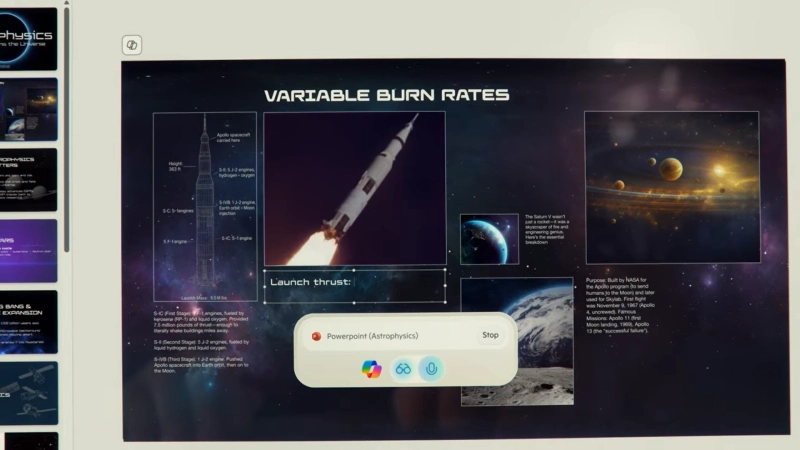
AI in Action: Manus and Gaming Copilot
Among the most exciting updates is Manus, a new AI agent capable of handling creative and technical tasks, such as building websites using local files. Available in private preview, Manus can create complete sites within minutes without manual uploads or coding.
For gamers, Gaming Copilot (Beta) offers AI-powered help on devices like the ROG Xbox Ally and ROG Xbox Ally X. Players can ask for in-game tips, get recommendations, or find troubleshooting help, all without leaving the game.
Security and Responsible AI Development
Microsoft’s Secure Future Initiative ensures that these AI experiences are built with strong privacy and user control. Copilot Actions is disabled by default, allowing users to monitor or stop AI actions at any time. Transparency, consent, and responsible rollout remain central to Microsoft’s security strategy.
The New Generation of AI-Ready PCs
To support these innovations, Microsoft has partnered with top PC manufacturers to launch Copilot+ PCs, devices optimized for AI performance with neural processing units. Models like the Acer Aspire 14 AI, ASUS Vivobook 16, HP Omnibook X Flip, and Lenovo Yoga 7 are now available at competitive prices.

With Windows 11 and Copilot working together, Microsoft envisions a future where every PC is not just a tool but a genuine digital partner—capable of learning, assisting, and empowering users in completely new ways.