Table of Contents
Highlights
- Lock screen widgets turn the lock screen into a live info dashboard.
- Redesigned Widgets board adds multiple dashboards with easy left-side navigation.
- New drag-and-share tray speeds up sharing files across apps.
- Stability fixes improve reliability for Visio, ARM64 devices, Explorer.exe, and text rendering.
Microsoft announces the newest Windows 11 Insider Preview Build 27982 being released to the Canary Channel, filled with interesting personalization, productivity, and usability improvements. Insiders received an exciting view of Microsoft’s shift to a more connected and customizable Windows experience with their November 2025 update.
The Canary Channel remains the experimental branch of the Windows Insider Program where they test early ideas and concepts before the wider release occurs. With Build 27982, Microsoft continues to refine Windows 11 experience with a focus on lock screen widgets, improved file sharing, and a reorganized Widget dashboard.
Lock Sreen Widgets: Live Commentary On Your Desktop
The most compelling feature in Windows 11 Build 27982 is the lock screen widgets. The background is no longer a static background with time and notifications only, it is now dynamic, glanceable widgets such as:
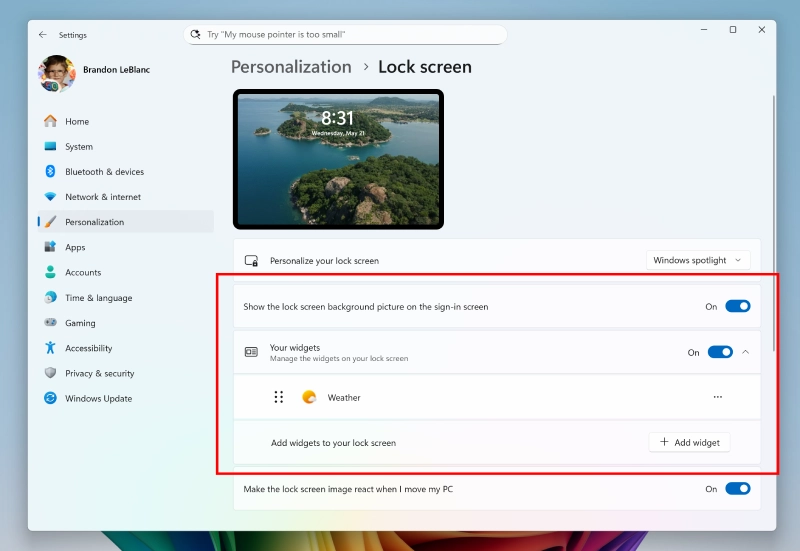
- Weather
- Stock/Watchlist Sports and headlines
- Traffic/ Calendar overview
From Settings → Personalization → Lock Screen, you’ll be able to customize this feature where users can add, rearrange, or remove widgets.
Note: This feature is being rolled out to Canary Channel Insiders, so not everyone who’s a member of the Canary Channel will see it right now.
This change is similar to mobile OS platforms with a lock screen feature such as Android and iOS, which shows Microsoft’s desire to bring context and information to Windows 11, even before users unlock their PCs to use it.
Redesigned Widgets Dashboard: Smarter Organization, Easier Access
The Widgets dashboard is also getting a redesign. With Build 27982, users can have multiple dashboards and they can group their widgets into different panels, like work, personal and entertainment so they don’t clutter one panel. The left-side navigation bar on the screen will allow users to switch between the various dashboards and access the Discover feed where Microsoft’s AI will recommend news, finance, lifestyle stories, etc. The layout is a simple design makes widgets more powerful and easier to access signifying Microsoft’s goal of creating a modular Windows, space that balances personalization and productivity.
Drag-and-Share Tray: A Faster Way to Send Files
Another useful feature that is debuting in this build is the Drag-and-Share tray. When you drag a file from the Desktop or File Explorer, a floating tray appears at the top of your screen showing share targets like
- Nearby Share
- Outlook Mail
- Microsoft Teams chat
- Edge browser tabs
If you drop a file into any of these shortcuts, the share action starts immediately. If you pick “More options…” you will get the whole Windows Share window.This natural design modernizes file sharing with a touch-friendly, drag-and-drop flow like users currently have on tablets and macOS.
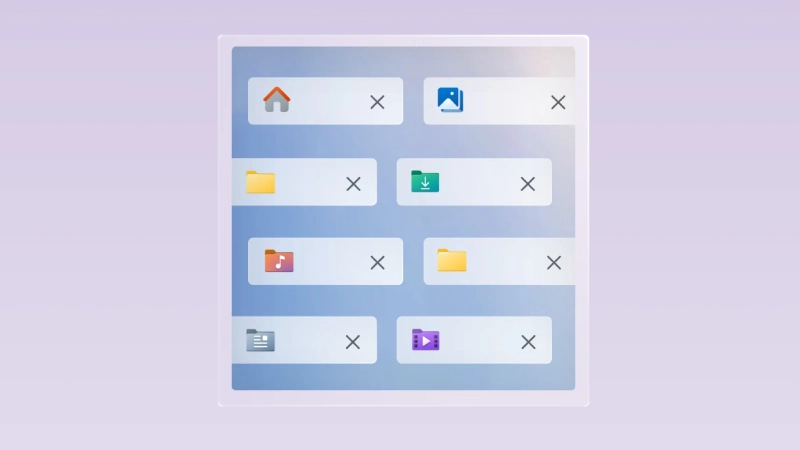
Key Fixes and Improvements
The Windows 11 Build 27982 update also comes with a few technical improvements- An issue that was crashing Visio using certain Input Method Editors (IME) has been fixed.- A system error (0x0), which was affecting some ARM64 devices, has been resolved.- An issue that was causing Explorer.exe to crash during extended uptime periods has been addressed.- An issue that was causing text rendering issues in multi-line input boxes has been fixed.These fixes primarily focus on stability and performance in order to help improve the Insider Preview experience for testers and developers.
Issues Reported in Build 27982A
With most Canary builds, some bugs remain present: The Start menu will sometimes jump to the top. Sleep and shutdown may not work for some PCs reliably. Microsoft reminds users to use the Feedback Hub (WIN + F) to file bugs to contribute to shaping future builds.
What the Canary Channel is all About for Windows Insiders
The Canary Channel is where Microsoft puts early code and UI concepts to the test which will likely not see a public release in the future. These builds are intended to be testing under-the-hood frameworks or technologies, months ahead of being rolled out mainstream. Users should noted that moving out of the Canary Channel will require a clean installation of Windows 11 because the changes are deep to the system.
If you can live with the risks, the Canary channel provides the first look at upcoming Windows UX features and is perfect for enthusiasts and developers looking to get ahead.
What is New in Build 27982
Outside of normal Windows updates Build 27982 is reflective of Microsoft’s changing design philosophy, which is simpler interactions, richer information and more intelligent personalization. Lock screen widget are converting your PC’s idle experience into a personal dashboard, while the Drag-and-Share Tray to help speed up your familiarity with your workflows.

Together they have combined to make Windows 11 feel quicker, more connected and closer to how people will be using their devices in 2025.For Microsoft this build is yet another step towards a modular, AI-assisted Windows ecosystem that will flow smoothly across laptops, ARM devices and whatever the new Copilot+ PCs may be.
Final Thought
As Microsoft continues to iterate on the Windows 11 Canary Channel build updates, Build 27982 feels like an interesting preview of what the operating system might look like in the not-too-distant future. Although it is still experimental software, the features in this version the lock screen widgets and smart sharing, in particular display how Windows is becoming more personal, intuitive and responsive than ever before.