Table of Contents
Highlights
- Explains how low-code and no-code AI platforms allow non-technical users to create AI apps using drag-and-drop tools and pre-built models.
- Looks at key benefits such as speed, cost savings, and the direct involvement of domain experts in AI development.
- Covers common limitations like vendor lock-in, less flexibility, and performance issues.
- Highlights future trends such as natural language interfaces, hybrid platforms, and better security and compliance features.
The field of AI development has often felt exclusive to software engineers, data scientists, and those with strong technical skills. Recently, however, a wave of tools has started changing that, allowing non-technical users, often referred to as “citizen developers,” to create AI-powered applications. These low-code and no-code platforms make it easier for more people to get involved by simplifying programming and infrastructure details. They offer visual interfaces, pre-built models, templates, and easy integrations. Their main benefit is that they allow for quick prototyping, shorter time to market, and give small teams, entrepreneurs, and experts in specific fields the chance to turn their ideas into functional AI systems without the need to hire a full development team.
What the Platforms Offer: Tools, Models, and Interfaces
At the center of most no-code AI builders are several common features. First, they offer pre-trained or AutoML-style models that perform tasks like image classification, text analysis, or tabular prediction. Platforms such as Google AutoML, Microsoft Azure AI Studio, IBM Watson Studio, DataRobot, and H2O.ai Driverless AI allow users to upload data, select model types, and manage training, all through user-friendly interfaces. These tools often have drag-and-drop functions or templates for creating applications around those models, such as dashboards, forms, simple UI components, or visual process flows.
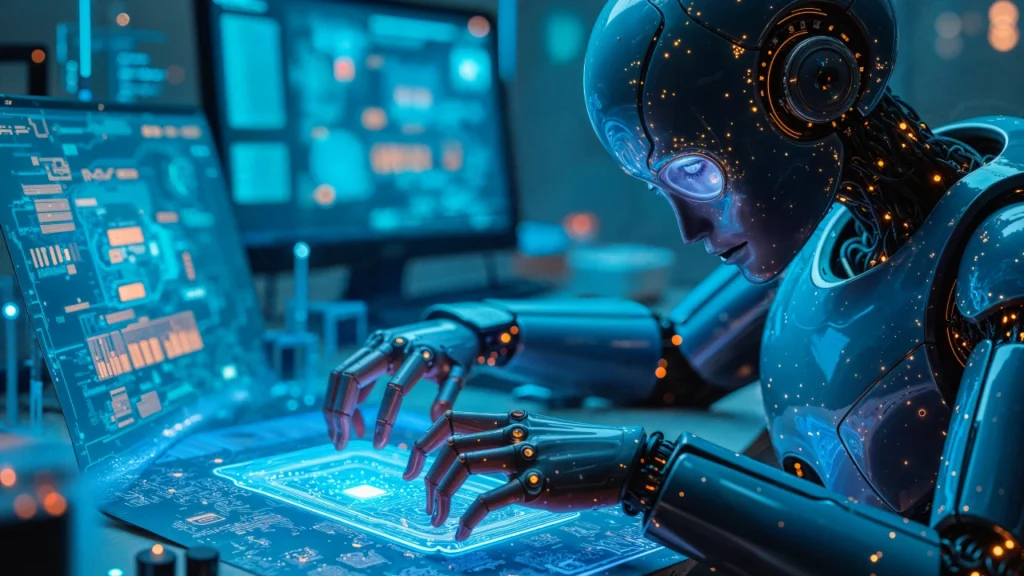
Beyond machine learning, many platforms connect to other services like databases, cloud storage, APIs, dashboards, and identity/authentication providers, or external analytics tools. This allows users to link data sources, process data, make predictions, and display results in user-facing apps. Some platforms go further by offering custom logic blocks, conditional flows, or the option to embed small bits of code or scripts for further customization if needed. This combined low-code and no-code approach provides flexibility while remaining easy to use.
Recent innovations also feature natural language interfaces and prompt-based app generation. Users can describe the application they want, its functions, and the user inputs and outputs in simple terms. The platform helps create or build the app automatically. In some cases, the system takes care of deployment, scaling, hosting, and permissions, so users do not have to manage the infrastructure. A recent example is Claude AI’s Artifacts feature from Anthropic, which allows users to create and share interactive AI-powered tools without having to deal with APIs or manual coding.
Strengths: What Non-Tech Users Gain
The advantages of no-code / low-code AI builders are substantial, especially for those without formal programming training. One of the most immediate benefits is speed. No longer does building a minimum viable product (MVP) require weeks of hiring or coordinating with software teams; one can assemble an AI app in days or even hours if using pre-built components and templates. This makes experimentation cheap and fast.

Cost savings are another strong point. Because much of the infrastructure, hosting, and model training is handled by the platform provider, non-technical users avoid the heavy upfront costs of building, maintaining, and scaling backend and ML infrastructure. Also, fewer software engineers are needed for the early stages of development, which makes small teams and startups more viable.
Accessibility is also improved. Experts in fields like marketing, operations, healthcare, education, or small business owners can directly participate in the app creation process. Domain knowledge can be embedded quickly into models or workflows without needing translation through technical intermediaries. As a result, ideas that may have gotten stuck waiting for developer bandwidth can be acted upon.
Moreover, many of these platforms come with built-in guardrails: standard security, pre-configured data handling, sometimes even compliance features, which help non-experts avoid common pitfalls. They also generally include visualizations, easy debugging or versioning, and analytics to monitor performance, making it easier for non-technical users to evaluate their app’s behavior over time.

Weaknesses: What Gets Left Out
Despite their strong benefits, these tools have some limitations. One common issue is reduced flexibility. Since no-code platforms use templates and abstractions, they often can’t meet highly specialized needs, custom algorithms, or unique architectures. Users who need non-standard data processing, precise control over model hyperparameters, or complex custom integrations often feel restricted. Some platforms allow for embedding small snippets of code to address these issues, but this can be awkward or limited.
Scalability and performance can also suffer. Applications created with no-code builders sometimes struggle under heavy loads, large datasets, or complicated workflows. As traffic increases, data volumes grow, or latency becomes urgent, the abstractions and shared infrastructure can create bottlenecks. Users experience slower response times, limits on handling multiple users at once, and inefficiencies in resource use. These issues make no-code tools less suitable for enterprise-level systems or critical applications.
Another concern is vendor lock-in. Using a proprietary platform can tie the user to that provider’s ecosystem. Moving away from the platform, exporting, or rewriting parts of the app in traditional code can be challenging, expensive, or even impractical. Additionally, some tools may have weaker or less clear security, privacy, and regulatory compliance. Non-technical users might not know if the platform meets their industry standards, if their data is processed properly, or if access control and auditing are adequate.

While no-code aims to remove technical obstacles, there is still a learning curve. Users must understand data formats, basic logic flow, the limitations of AI, error cases, and how to validate models. Misusing or misunderstanding these aspects can lead to poor results, bias, or unexpected behavior. Over time, as applications grow or requirements change, maintaining, updating, or debugging them can become more difficult, especially if the underlying platform changes.
Use Cases Where No-Code / Low-Code AI Shines
Despite some limitations, many situations are particularly suited for these tools. Rapid prototyping is one of the main use cases. When someone has an idea and needs to test if it works, they can do so without spending a lot of resources. Small business dashboards, internal tools, customer support automations, simple prediction models (like customer churn and sales forecasting), text analysis, and classification tasks can often be built entirely on no-code platforms.
Another strong area is education, research, and non-profits, where budgets are constrained and hiring technical talent is challenging. Experts who understand the problem but do not know how to code can build tools to derive value themselves. They can analyze survey data, create predictive models, or deploy small AI-assisted tools. In marketing or operations, no-code tools also help automate workflows, generate content, or integrate with other SaaS tools.

Finally, small to medium enterprises (SMEs) benefit greatly. They typically have clear but modest technical needs, limited internal engineering support, and many ready-made components available. For these organizations, using a no-code AI builder is less risky and more cost-effective than creating everything from scratch.
Strategies for Getting the Best Results
To get the most from no-code and low-code AI builders, it helps to have realistic expectations and follow good practices. First, choose a platform that meets your needs. Look at the supported model types, the flexibility of integrations, data handling and storage options, service-level agreements for performance, and the security features available.
Second, start with small, manageable projects instead of trying to create a complex system all at once. Prototyping and iterating will help you find limitations early and allow you to refine the design, user interface workflows, data flows, and performance before scaling up.
Third, maintain good data hygiene. This means using clean, well-formatted data, ensuring proper validation, being aware of bias, and applying appropriate labeling. Since most tools won’t allow full inspection or tuning of all model details, good input data will lead to better results.

Fourth, plan for growth. Design with modularity in mind, keep components loosely connected, and use platforms that allow for export or integration in case you need to migrate. Monitor performance and be prepared to switch to more custom or code-based solutions if certain limits are reached.
Conclusion
Low-code and no-code AI builders are changing how people create software and AI applications. They lower technical barriers, allow for quick prototyping, and make AI available to non-technical experts. This fosters innovation that might have been delayed or not have happened at all. These platforms work well for simple tasks, internal operations, small and medium-sized enterprises, and quick experiments. However, they are not suitable for every situation. For complex, regulated, or large-scale applications, their limitations in flexibility, performance, security, and governance can be significant. With careful choice of platform, smart design, and understanding of trade-offs, low-code and no-code AI builders can be essential tools for many organizations and individuals, from idea development to large-scale deployment.